DateNavigator.SelectionMode Property
Gets or sets a value that specifies how users can select dates. This is a dependency property.
Namespace: DevExpress.Xpf.Editors.DateNavigator
Assembly: DevExpress.Xpf.Core.v25.2.dll
NuGet Package: DevExpress.Wpf.Core
Declaration
Property Value
| Type | Description |
|---|---|
| DateNavigatorSelectionMode | Specifies the selection mode. |
Available values:
| Name | Description |
|---|---|
| Default | Range selection by mouse clicks is disabled. |
| Range | Consecutive clicks on two dates result in range selection. |
Remarks
Set the SelectionMode property to Range to allow users to use mouse clicks to select the date range in the calendar.
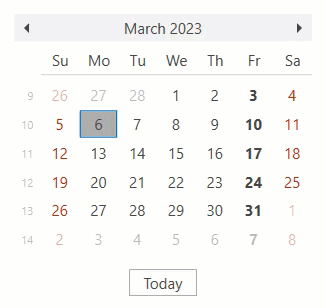
Limitations
- If the
DateNavigator.SelectionModeproperty is set toRange, the DateNavigator.IsMultiSelect property is ignored. - If the
DateNavigator.SelectionModeproperty is set toRange, the DateNavigator.AllowMultipleRanges property has no effect. Users can only select a single continuous range. - If you use the DateNavigator.DisabledDate property and
DateNavigator.SelectionModeis set toRange, the selected date range skips the deactivated date or dates. - The
DateNavigator.SelectionModeproperty is available only for theMonthview of the calendar.
See Also