AccordionItem.SearchTag Attached Property
Gets or sets a string that is used by the AccordionControl while filtering. This is a dependency property.
Namespace: DevExpress.Xpf.Accordion
Assembly: DevExpress.Xpf.Accordion.v25.2.dll
NuGet Package: DevExpress.Wpf.Accordion
Declaration
Returns
| Type | Description |
|---|---|
| String | A String value. |
Remarks
Accordion items are filtered based on their AccordionItem.Header property value by default.
You can specify a search tag for an accordion item using the SearchTag property. An accordion item whose search tag meets the filter criteria is included in the search result regardless of its AccordionItem.Header property value.
The following code sample demonstrates a data editor explicitly wrapped in an AccordionItem object that has a specified search tag:
<dxa:AccordionControl ShowSearchControl="True">
<!-- -->
<dxa:AccordionItem SearchTag="edit">
<dxa:AccordionItem.Header>
<dxe:TrackBarEdit/>
</dxa:AccordionItem.Header>
</dxa:AccordionItem>
</dxa:AccordionControl>
The image below shows the result:
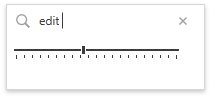
Note
Only accordion items defined explicitly (not generated from a data source) support search tags.
Refer to the Searching topic to learn more.