How to: Customize a Context Menu for Field Values
- 3 minutes to read
This example shows how to modify context menu for the Field, Data and Header areas in the PivotGridControl.
- Field Value context menu contains two new items. One command enables the end-user to exclude all fields but the one which is hovered over. Another command copies the filed name to the clipboard.
- Data Area context menu contains a command which enables the end-user to copy cell content to the clipboard.
- Field Header context menu context menu is modified to remove a command which reorders fields.
- Header Area context menu is modified to remove all built-in commands and add a drop-down menu with a single item which enables the end-user to show/hide column grand totals.
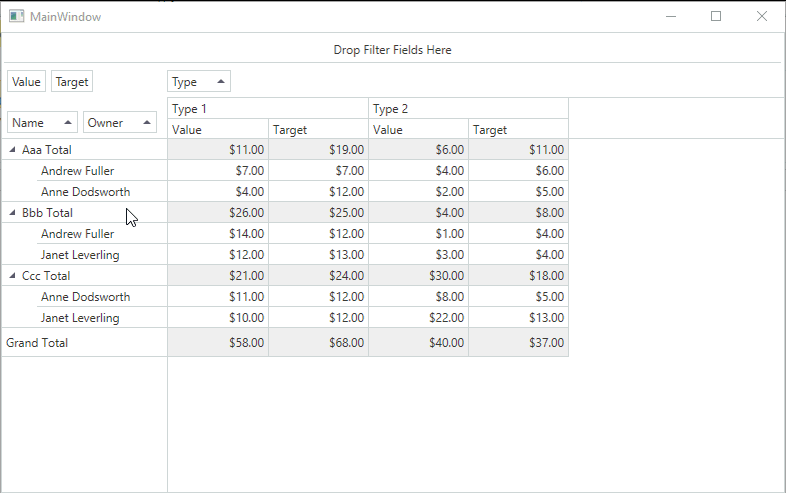
Note
The complete sample project How to Customize the Pivot Grid Context Menu is available in the DevExpress Examples repository.
?<Window
x:Class="WpfPivotGrid_CustomMenu.MainWindow"
xmlns="http://schemas.microsoft.com/winfx/2006/xaml/presentation"
xmlns:x="http://schemas.microsoft.com/winfx/2006/xaml"
xmlns:d="http://schemas.microsoft.com/expression/blend/2008"
xmlns:dxpg="http://schemas.devexpress.com/winfx/2008/xaml/pivotgrid"
xmlns:local="clr-namespace:WpfPivotGrid_CustomMenu"
xmlns:mc="http://schemas.openxmlformats.org/markup-compatibility/2006"
xmlns:dxb="http://schemas.devexpress.com/winfx/2008/xaml/bars"
Width="800"
Height="500"
mc:Ignorable="d"
Loaded="Window_Loaded"
Title="MainWindow">
<Grid>
<dxb:BarManager Name="barManager">
<dxb:BarManager.Items>
<dxb:BarCheckItem Name="ShowColumnGrandTotals"
IsChecked="{Binding ElementName=pivotGrid, Path=ShowColumnGrandTotals, Mode=TwoWay}"
Content="Show Column Grand Totals" />
</dxb:BarManager.Items>
<dxpg:PivotGridControl Name="pivotGrid" RowTreeWidth="130">
<dxpg:PivotGridControl.Fields>
<dxpg:PivotGridField Area="RowArea" FieldName="Name" />
<dxpg:PivotGridField Area="RowArea" FieldName="Owner" />
<dxpg:PivotGridField Area="ColumnArea" FieldName="Type" />
<dxpg:PivotGridField Area="DataArea" FieldName="Value" />
<dxpg:PivotGridField Area="DataArea" FieldName="Target" />
</dxpg:PivotGridControl.Fields>
<dxpg:PivotGridControl.FieldValueMenuCustomizations>
<dxb:BarButtonItem Name="CopyFieldElementData" Content="Copy Field Element Value"
ItemClick="CopyFieldElementData_ItemClick"/>
<dxb:BarButtonItem Name="FilterFieldElementData" Content="Filter By Field Element"
ItemClick="FilterFieldElementData_ItemClick"/>
</dxpg:PivotGridControl.FieldValueMenuCustomizations>
<dxpg:PivotGridControl.CellMenuCustomizations>
<dxb:BarButtonItem Name="CopyCellElementData" Content="Copy Cell Data"
ItemClick="CopyCellElementData_ItemClick"/>
</dxpg:PivotGridControl.CellMenuCustomizations>
<dxpg:PivotGridControl.HeaderMenuCustomizations>
<dxb:RemoveBarItemAndLinkAction
ItemName="{x:Static dxpg:DefaultMenuItemNames.FieldOrder}" />
</dxpg:PivotGridControl.HeaderMenuCustomizations>
<dxpg:PivotGridControl.HeaderAreaMenuCustomizations >
<dxb:BarItemSeparator/>
<dxb:BarSubItem Content="Totals">
<dxb:BarSubItem.ItemLinks>
<dxb:BarCheckItemLink BarItemName="ShowColumnGrandTotals" />
</dxb:BarSubItem.ItemLinks>
</dxb:BarSubItem>
<dxb:RemoveBarItemAndLinkAction ItemName="ItemShowPrefilter" />
<dxb:RemoveBarItemAndLinkAction ItemName="ItemHidePrefilter" />
<dxb:RemoveBarItemAndLinkAction ItemName="ItemRefreshData" />
<dxb:RemoveBarItemAndLinkAction ItemName="ItemShowFieldList" />
</dxpg:PivotGridControl.HeaderAreaMenuCustomizations>
</dxpg:PivotGridControl>
</dxb:BarManager>
</Grid>
</Window>