How to: Print and Export the GridControl
This example shows how to preview, print, and export the GridControl‘s content.
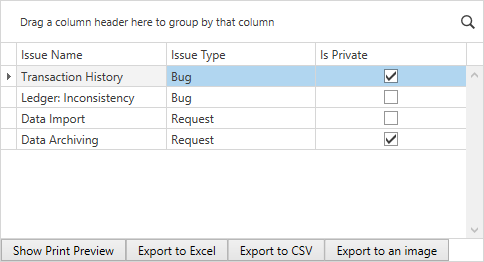
<Grid>
<Grid.RowDefinitions>
<RowDefinition Height="*"/>
<RowDefinition Height="Auto"/>
</Grid.RowDefinitions>
<dxg:GridControl x:Name="grid" AutoGenerateColumns="AddNew">
<dxg:GridControl.View>
<dxg:TableView x:Name="view" AutoWidth="True"/>
</dxg:GridControl.View>
</dxg:GridControl>
<WrapPanel Grid.Row="1" Orientation="Horizontal">
<Button Click="PreviewGrid" Content="Show Print Preview"/>
<Button Click="ExportToXls" Content="Export to Excel"/>
<Button Click="ExportToCsv" Content="Export to CSV"/>
<Button Click="ExportToPng" Content="Export to an image"/>
</WrapPanel>
</Grid>
void PreviewGrid(object sender, RoutedEventArgs e) {
view.ShowPrintPreviewDialog(this);
}
void ExportToXls(object sender, RoutedEventArgs e) {
view.ExportToXlsx(@"d:\grid_export.xlsx");
}
void ExportToCsv(object sender, RoutedEventArgs e) {
view.ExportToCsv(@"d:\grid_export.csv");
}
void ExportToPng(object sender, RoutedEventArgs e) {
view.ExportToImage(@"d:\grid_export.png");
}