Scrollbar Annotations
A scrollbar annotation is a series of clickable colored marks that denote data records that meet certain criteria. Scrollbar annotations allow an end user to quickly locate the most important entries and navigate between them in a grid control-based application with a large amount of loaded records.
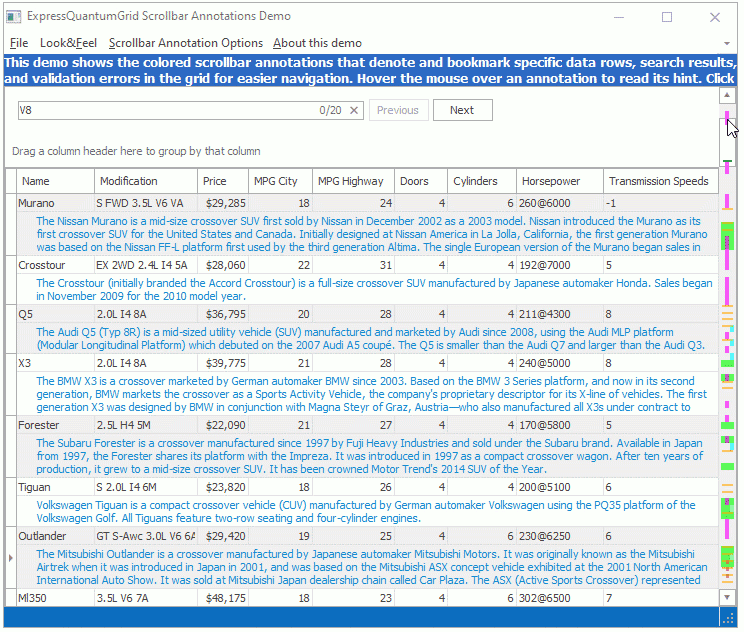
How to Enable Scrollbar Annotations
The data grid, tree list, and vertical grid controls can display four predefined scrollbar annotations:
Validation error marks.
Search result marks.
Selected record marks.
The focused row mark.
To enable all predefined scrollbar annotations in a tree list or vertical grid control, set its ScrollbarAnnotations.Active property to True. Then, you can use the corresponding properties to hide or show specific predefined annotations:

Each grid Table View has its own scrollbar annotation settings. Set the ScrollbarAnnotations.Active property to True to enable scrollbar annotations.
