VCL Scheduler
- 3 minutes to read
The DevExpress VCL Scheduler Suite ships with the Scheduler Control and appointment storage components.
Scheduler Control
The TcxScheduler control allows users to create, browse, and edit one-time or recurring appointments. Several different schedule views are available – from a single day to an entire year.

Refer to the following topics for general information on the Scheduler control and its UI elements:
Automatic Ribbon/Toolbar UI Generation
You can create a Scheduler-based form with a fully-functional Ribbon or Toolbar UI in a few clicks:
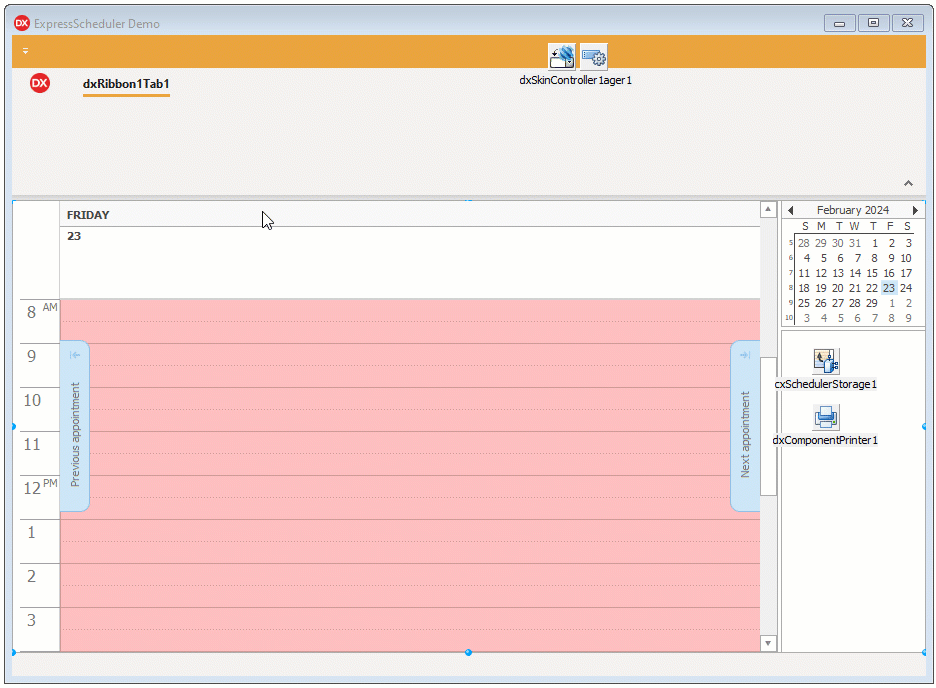
Refer to the following topics for details:
- How to: Create a Ribbon or Toolbar UI for your Scheduler-Based Application
- VCL Scheduler: Supported Commands List
Views
The VCL Scheduler can display appointments in different views designed for different time intervals.
- Day View
Displays appointments for one to five days.

- Week View
Displays appointments in a particular week.

- Month View
Displays appointments in a month.

- Year View
Displays appointments for an entire year.

- Timeline View
Displays appointments as horizontal bars on the timeline.

- Agenda View
Lists appointments in chronological order, grouped by day.

- Gantt View
A project management tool designed to schedule project tasks, specify their dependencies, and set completion percentages.

Tip
DevExpress VCL Subscription ships with a separate Gantt Control that has multiple dedicated views and other functionality related to project management.
Event Storage Components
The following event storage components store and manage user events, resources, and holidays for an associated Scheduler control:
- TcxSchedulerStorage
- An unbound storage component designed to store and manage user events and resources in a local file system. Refer to the following topic for more information: VCL Scheduler: Unbound Mode.
- TcxSchedulerDBStorage
- A data-aware event storage component. Refer to the following topic for details: VCL Scheduler: Bound Mode.
- TcxSchedulerWebServiceStorage
Stores online calendar and event data, and synchronizes the calendar and event state with Google and Microsoft accounts. Refer to the following topics for information on how to work with online calendars:
- TcxSchedulerAggregateStorage
Allows you to store and manage user event and resource information in multiple storage components simultaneously. Refer to the following topics for details:
- TcxSchedulerHolidays
- Manages the list of holidays for an associated Scheduler control. Refer to the following topic for more information: How to: Add Holidays to a Scheduler at Design-Time.