VCL Memory Data
The TdxMemData component is a lightweight memory-based dataset derived from the TDataSet component shipped with the standard VCL library. TdxMemData is a convenient tool with multiple design-time data management options for test projects with data-aware VCL controls.
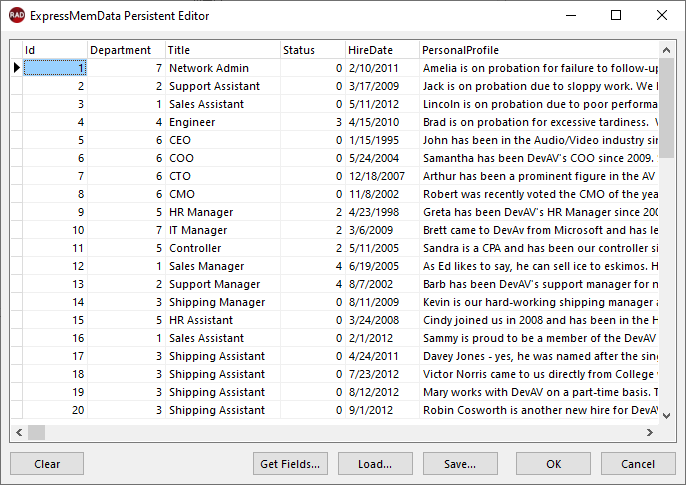
Tip
Refer to the TdxMemData class description for detailed information on all available options and code examples. You can also find additional information and code examples in data-aware component descriptions (TcxDBImage, for example).
Related Help Topic Content
DevExpress VCL help topic examples use the TdxMemData component to illustrate the data interaction functionality of data-aware components.
Tutorials
The following product tutorial topics include step-by-step instructions on how to populate a TdxMemData component and use it as a data source for data-aware components:
- VCL Charts: Line View Tutorial. Step 2. Bind Series to Data
- VCL Data Grid: Table View Tutorial. Step 1. Bind to a Data Source