DraftView Class
Represents a draft view of the Rich Edit control.
Namespace: DevExpress.XtraRichEdit
Assembly: DevExpress.RichEdit.v25.2.Core.dll
NuGet Package: DevExpress.RichEdit.Core
Declaration
Related API Members
The following members return DraftView objects:
Remarks
The draft view is the view without pagination. It does not display complex formatting features pertinent to the page layout, such as columns, headers or footers. Use it for text formatting.
The Draft view looks as illustrated in the following picture.
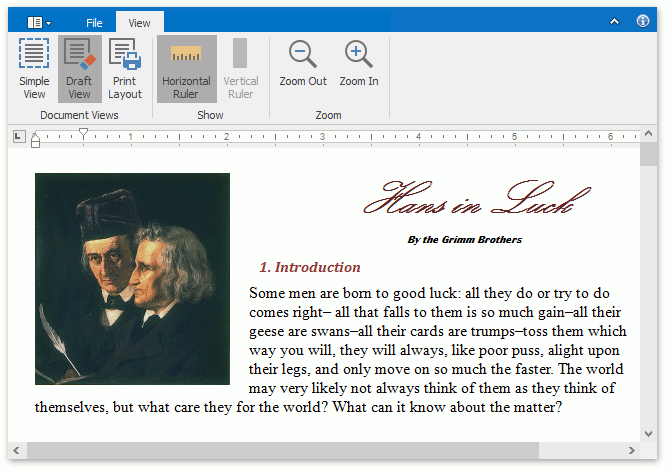
To switch to the view, set the RichEditControl.ActiveViewType property to the RichEditViewType.Draft value or execute the SwitchToDraftViewCommand command.
Some options specific for the DraftView can be set using the DraftViewLayoutOptions class instance.
Tip
The view of the RichEditControl which is currently in use is accessible by the RichEditControl.ActiveView property.