ASPxTreeList.InitNewNode Event
Enables you to initialize added nodes.
Namespace: DevExpress.Web.ASPxTreeList
Assembly: DevExpress.Web.ASPxTreeList.v25.2.dll
NuGet Package: DevExpress.Web
Declaration
Event Data
The InitNewNode event's data class is ASPxDataInitNewRowEventArgs. The following properties provide information specific to this event:
| Property | Description |
|---|---|
| NewValues | Gets a dictionary that contains the new field name/value pairs for the new row. |
Remarks
The InitNewNode event is raised when an end-user starts editing a new node. This occurs when:
- the ASPxTreeList.StartNodeEditing or ASPxClientTreeList.StartEditNewNode method is called;
- an end-user has clicked on the New command button.
Use the event parameter’s NewValues property, to specify the values in the new node.
Example
This example shows how to initialize new node values by handling the ASPxTreeList.InitNewNode event.
The image below shows the result:
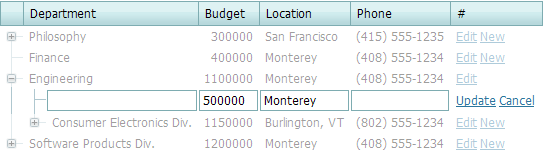
protected void ASPxTreeList1_InitNewNode(object sender,
DevExpress.Web.Data.ASPxDataInitNewRowEventArgs e) {
e.NewValues["Budget"] = 500000;
e.NewValues["Location"] = "Monterey";
}
See Also