TreeListCustomSummaryEventArgs Class
Provides data for the ASPxTreeList.CustomSummaryCalculate event.
Namespace: DevExpress.Web.ASPxTreeList
Assembly: DevExpress.Web.ASPxTreeList.v25.2.dll
NuGet Package: DevExpress.Web
Declaration
Remarks
Summary values can be calculated manually within the ASPxTreeList.CustomSummaryCalculate event handler which fires for each node displayed within the ASPxTreeList. Additionally, this event is raised before and after processing nodes.
The TreeListCustomSummaryEventArgs class provides data for the ASPxTreeList.CustomSummaryCalculate event. The TreeListCustomSummaryEventArgs.SummaryProcess property identifies whether initialization, finalization or summary value calculation should be performed. A summary value that accumulates the custom calculated value is specified by the TreeListCustomSummaryEventArgs.Value property.
TreeListCustomSummaryEventArgs objects are automatically created and passed to the ASPxTreeList.CustomSummaryCalculate event handlers.
Example
This example shows how to implement a custom summary calculation.
Create a summary item within the ASPxTreeList.Summary collection and customize its settings as shown below:
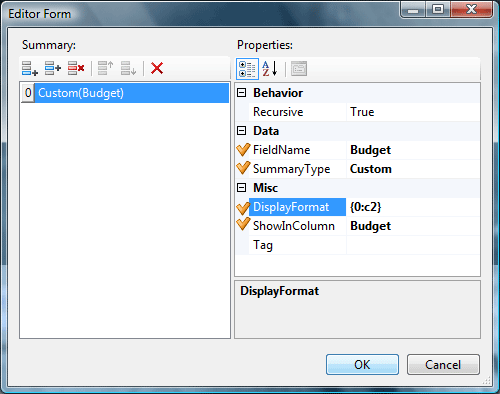
The ASPxTreeList.CustomSummaryCalculate event is handled to sum the budgets of selected departments. Finally, set the TreeListSettingsBehavior.ProcessSelectionChangedOnServer option to true.
The image below shows the result:
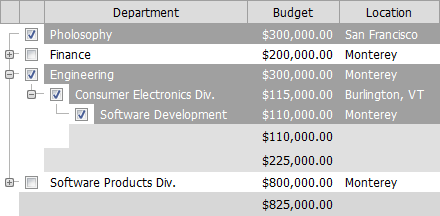
using DevExpress.Data;
protected void ASPxTreeList2_CustomSummaryCalculate(object sender,
TreeListCustomSummaryEventArgs e) {
switch (e.SummaryProcess) {
case CustomSummaryProcess.Start:
e.Value = (int)0;
break;
case CustomSummaryProcess.Calculate:
if (e.Node.Selected)
e.Value = (int)e.Value + (int)e.Node["Budget"];
break;
case CustomSummaryProcess.Finalize:
break;
}
}