Step Area Chart
Short Description
A StepAreaSeriesView object is used to display the Step Area Chart. This chart type belongs to the Area Series View type. This view allows you to highlight the difference between adjacent series point values. Also, you can set the StepAreaSeriesView.InvertedStep property to true to specify whether or not these steps are displayed as inverted.
A Step Area chart is shown in the image below. Note that this chart type is based upon the XYDiagram, so it can be rotated to show areas either vertically or horizontally.
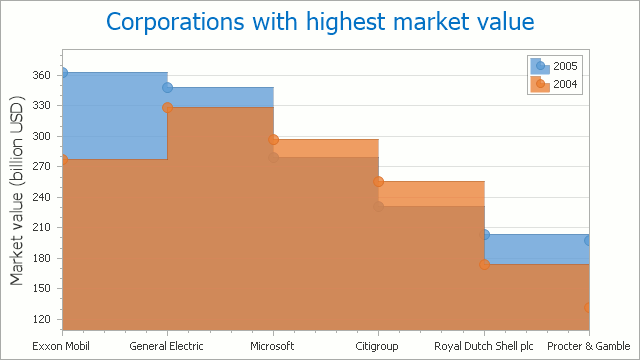
Chart Type Characteristics
The table below lists the main characteristics of this chart type.
| Feature | Value |
|---|---|
| Series View type | StepAreaSeriesView |
| Diagram type | 2D-XYDiagram |
| Number of arguments per series point | 1 |
| Number of values per series point | 1 |
Note
For information on which chart types can be combined with the Step Area Chart, refer to the following help topic: Combining Different Series Views.