IModelOptionsWeb.CollectionsEditMode Property
Specifies the application’s mode of operation, with respect to the display of nested List Views.
Namespace: DevExpress.ExpressApp.Web.SystemModule
Assembly: DevExpress.ExpressApp.Web.v23.2.dll
NuGet Package: DevExpress.ExpressApp.Web
Declaration
Property Value
| Type | Default | Description |
|---|---|---|
| ViewEditMode | View | A ViewEditMode enumeration value which specifies the application’s mode of operation with respect to the display of nested List Views. |
Remarks
The default value of this property is overridden by the Solution Wizard. The default CollectionsEditMode is Edit in applications created using the wizard.
In ViewEditMode.Edit mode used by default, collection properties are always displayed in a Detail View, but can only be modified when the Detail View is in Edit mode.
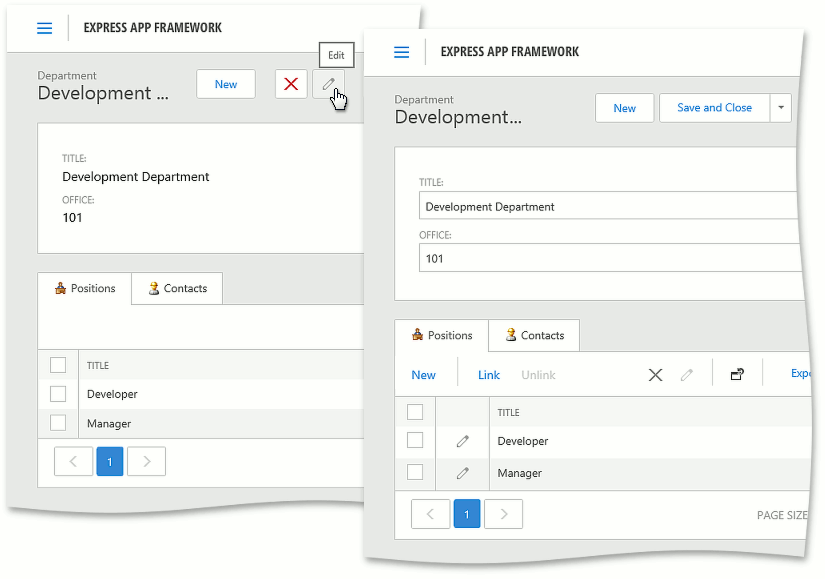
In ViewEditMode.View mode, collection properties are not displayed when a Detail View is in edit mode, and can be modified only when the Detail View is in view mode.
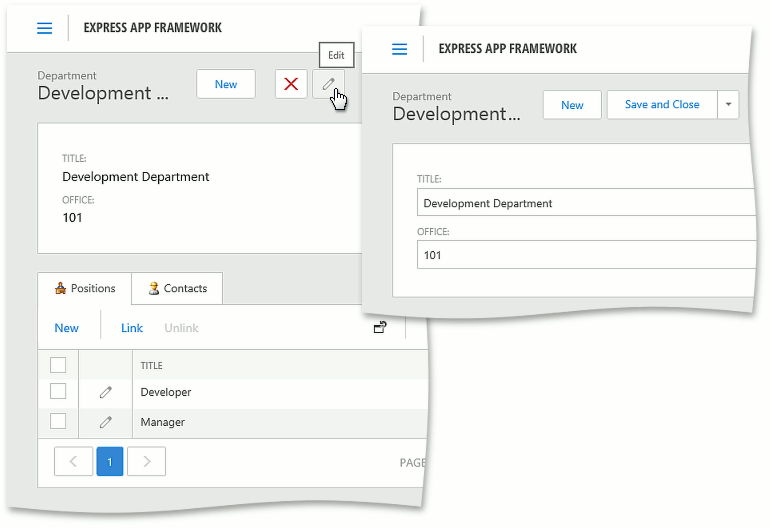
The CollectionsEditMode property value is passed to the ShowViewStrategy.CollectionsEditMode property of the current application’s XafApplication.ShowViewStrategy.
You can change CollectionsEditMode property value in the Model Editor invoked for the ASP.NET Web Forms module or application project:
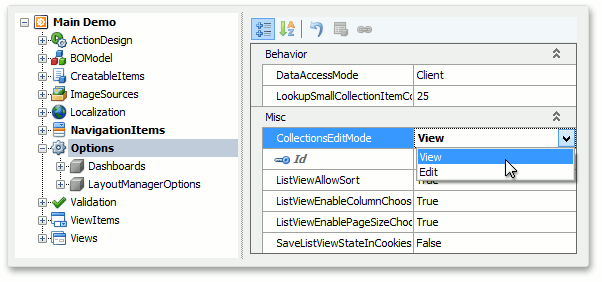
To change the collections edit mode for a specific Detail View only, use the IModelDetailViewWeb.CollectionsEditMode property.