IModelAction.PaintStyle Property
Specifies the Action‘s paint style.
Namespace: DevExpress.ExpressApp.Model
Assembly: DevExpress.ExpressApp.v25.2.dll
NuGet Package: DevExpress.ExpressApp
Declaration
[DefaultValue(ActionItemPaintStyle.Default)]
ActionItemPaintStyle PaintStyle { get; set; }Property Value
| Type | Default | Description |
|---|---|---|
| ActionItemPaintStyle | Default | An ActionItemPaintStyle enumeration value that specifies the Action’s paint style. |
Remarks
To specify this property, invoke the Model Editor and navigate to an ActionDesign | Actions | <Action> node:
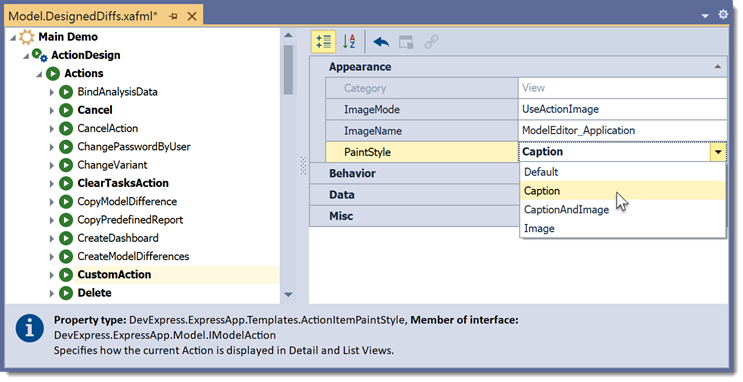
You can also specify this property in code. For more information, refer to the ActionBase.PaintStyle property description.
See Also


