XRCrossBandBox Class
A box that can be drawn across several report bands.
Namespace: DevExpress.XtraReports.UI
Assembly: DevExpress.XtraReports.v25.2.dll
NuGet Package: DevExpress.Reporting.Core
Declaration
Remarks
The XRCrossBandBox control allows you to draw rectangles across several bands (as opposed to the XRLine, XRShape and XRPanel controls, which can be used only within a single band). You can use the XRCrossBandBox control to highlight a report section that spans across multiple bands.
Drag the XRCrossBandBox item from the DX.25.2: Report Controls tab and drop the item onto the report area to add a cross-band box to a report.
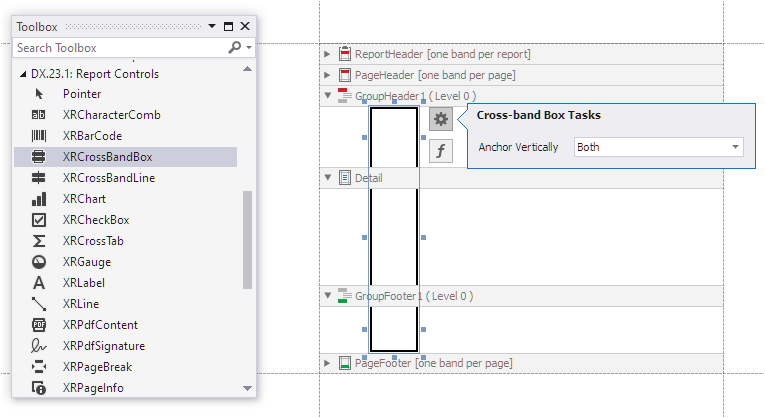
Place the control’s start and end in complementary bands that appear on each page of the document. The following bands are complementary:
- TopMarginBand and BottomMarginBand
- PageHeaderBand and PageFooterBand
- GroupHeaderBand and GroupFooterBand that have the RepeatEveryPage option enabled
In other cases, the control’s behavior can differ from an expected result. In the error list, an XRE040 warning message appears as you design or preview a report. For more information, review the following help topic: Errors, Warnings, and Information Messages.
Create a Cross-Band Box in Code
The following example creates a cross-band box in code:
using DevExpress.XtraReports.UI;
// Create a report with "Detail", "TopMargin", and "BottomMargin" bands.
XtraReport report = new XtraReport() {
Bands = {
new DetailBand(),
new TopMarginBand(),
new BottomMarginBand()
}
};
// Create a cross-band box.
XRCrossBandBox crossBandBox = new XRCrossBandBox() {
// Specify start/end bands.
StartBand = report.Bands[BandKind.TopMargin],
EndBand = report.Bands[BandKind.BottomMargin],
// Specify start/end points.
StartPointF = new DevExpress.Utils.PointFloat(0F, 0F),
EndPointF = new DevExpress.Utils.PointFloat(0F, 100F),
// Customize a style.
WidthF = 100F
};
// Add the box to the report's cross-band controls.
report.CrossBandControls.Add(crossBandBox);
Limitations
The Expression bindings mode is not supported. Although bindings are available, they are not processed and have no effect. To solve your task, handle the report’s BeforePrint event.
- If you do not place a cross-band box on paired bands, the box can be displayed incorrectly in the report document.
- A cross-band box cannot start/end on a vertical band.
- If the thickness of a cross-band box is less than 0.5 pixels, the box is not included in export files that have the following formats:
- HTML, if ExportMode is set to SingleFile or SingleFilePageByPage and TableLayout is enabled.
- RTF, if ExportMode is set to SingleFile.
- DOCX, if ExportMode is set to SingleFile.
- DOCX, if ExportMode is set to SingleFilePageByPage and TableLayout is enabled.
- CSV.
- TXT.
- XLS and XLSX.
- Setting
CanShrinkfor a control that theXRCrossBandBoxcontrol overlaps has no effect because theXRCrossBandBoxcontrol does not shrink. In a table, consider using table borders instead of theXRCrossBandBoxcontrol. CanShrinkmay not work if the control is in a band set as the StartBand or EndBand of anXRCrossBandBox. In this case, the band can not shrink, even if the control allows it.