WizardControl.CustomizeCommandButtons Event
Allows you to customize the standard buttons (Previous, Next, Cancel, Finish and Help) and add/customize custom buttons before displaying a page
Namespace: DevExpress.XtraWizard
Assembly: DevExpress.XtraWizard.v19.1.dll
Declaration
Event Data
The CustomizeCommandButtons event's data class is DevExpress.XtraWizard.CustomizeCommandButtonsEventArgs.
Remarks
This event fires before a page is displayed. You can use the event’s parameters to customze the appearance, text and visibility options of buttons. The event allows you to change these options for each individual page.
For instance, you can hide the Previous button by setting the Visible property of the PrevButton event argument to false. See an example below.
private void wizardControl1_CustomizeCommandButtons(object sender, DevExpress.XtraWizard.CustomizeCommandButtonsEventArgs e) {
e.PrevButton.Visible = false;
}
Note
To hide the Back (Previous) button when the WizardControl is displayed in the Aero style (see WizardControl.WizardStyle), use the WizardControl.ShowBackButton property.
See Buttons to learn more.
Example
The following code shows how to add a custom button to the command button area at the bottom of a WizardControl. In the example, a new Settings button is displayed via the WizardControl.CustomizeCommandButtons event.
The result is displayed below:
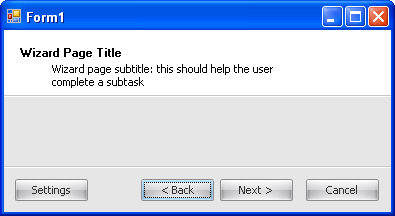
using DevExpress.XtraWizard;
WizardButton customButton;
customButton = new WizardButton(wizardControl1);
customButton.Visible = false;
customButton.SetText("Settings");
customButton.TabIndex = 2;
private void wizardControl1_CustomizeCommandButtons(object sender,
DevExpress.XtraWizard.CustomizeCommandButtonsEventArgs e) {
if(e.Page is WizardPage) {
customButton.Location = new Point(10, e.PrevButton.Location.Y);
customButton.Visible = true;
}
else {
customButton.Visible = false;
}
}