XtraReportPreviewExtensions.PrintDialog(IReport) Method
Runs the Print dialog to select a printer, specify the print options and print the document.
Namespace: DevExpress.XtraReports.UI
Assembly: DevExpress.XtraPrinting.v19.1.dll
Declaration
Parameters
| Name | Type | Description |
|---|---|---|
| report | IReport | An object implementing the IReport interface. |
Returns
| Type | Description |
|---|---|
| DialogResult | A DialogResult enumeration value. |
Remarks
Call the PrintDialog method to invoke the Print dialog shown below.
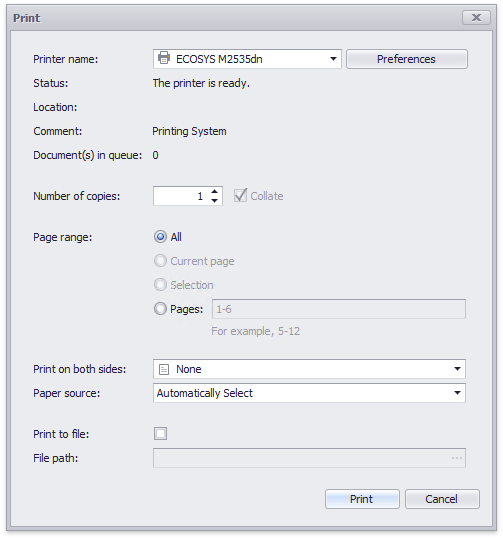
To be able to use this method, you should add the DevExpress.XtraPrinting.v19.1.dll to your project’s References list.
using DevExpress.XtraReports.UI;
// ...
XtraReport1 report = new XtraReport1();
report.PrintDialog();
The PrintDialog internally calls the Link.CreateDocument method if a document has not been created before opening the Print dialog.
We recommend you use the ReportPrintTool class instead, which provides the similar PrintTool.PrintDialog method. This class also enables you to release the memory right after showing this dialog (for instance, by calling the Dispose method or utilizing the using statement).