SplitterItem.Inverted Property
Gets or sets whether the splitter collapses leftwards (for the vertically oriented splitter) and upwards (for the horizontally oriented splitter), or in the opposite directions (rightwards and downwards, respectively).
Namespace: DevExpress.XtraLayout
Assembly: DevExpress.XtraLayout.v19.1.dll
Declaration
[XtraSerializableProperty]
[DefaultValue(false)]
[DXCategory("Behavior")]
public bool Inverted { get; set; }Property Value
| Type | Default | Description |
|---|---|---|
| Boolean | **false** | true if the splitter collapses rightwards and upwards; otherwise, false. |
Remarks
The current splitter can be used to collapse the layout items which it separates. See the figure below.
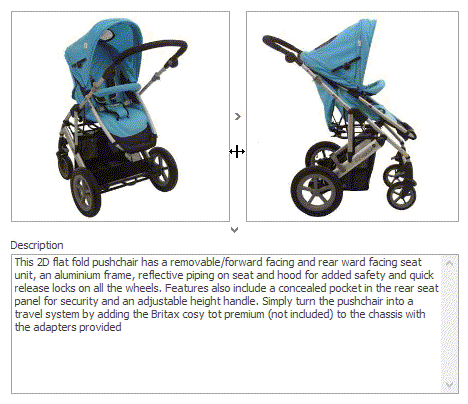
To enable this feature, set the SplitterItem.IsCollapsible property to True. The SplitterItem.IsCollapsed property specifies whether the splitter is currently collapsed.
By default, vertical splitters collapse leftward; horizontal splitters collapse upward. Set the Inverted property to True to collapse the current splitter in the opposite direction (rightward and downward, respectively).