OptionsTableLayoutItem.ColumnIndex Property
Gets or sets the index of the column in which the current layout item is displayed.
Namespace: DevExpress.XtraLayout
Assembly: DevExpress.XtraLayout.v19.1.dll
Declaration
[Browsable(true)]
[DefaultValue(0)]
[XtraSerializableProperty]
public virtual int ColumnIndex { get; set; }Property Value
| Type | Default | Description |
|---|---|---|
| Int32 | 0 | The zero-based index that specifies the layout item’s column position within the table layout. |
Property Paths
You can access this nested property as listed below:
| Object Type | Path to ColumnIndex |
|---|---|
| LayoutViewCard |
|
| LayoutViewField |
|
| BaseLayoutItem |
|
| EmptySpaceItem |
|
| LayoutControlGroup |
|
| LayoutControlItem |
|
| LayoutGroup |
|
| LayoutItem |
|
| LayoutItemContainer |
|
| LayoutRepositoryItem |
|
| SplitterItem |
|
| TabbedControlGroup |
|
| TabbedGroup |
|
Remarks
Layout items are positioned within a table layout according to their OptionsTableLayoutItem.RowIndex and ColumnIndex properties. The OptionsTableLayoutItem.RowSpan and OptionsTableLayoutItem.ColumnSpan settings define the number of columns and rows occupied by an item.
The following image demonstrates the table layout that consists of five items arranged in three columns and three rows.
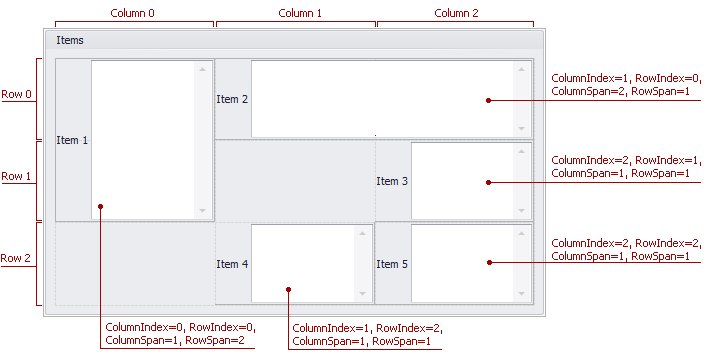
Note
If you specify the same target table cells for two or more layout items, these items will overlap.
You cannot set the ColumnIndex property to a value that is less than 0 or exceeds the number of columns within the table layout.
Related GitHub Examples
The following code snippet (auto-collected from DevExpress Examples) contains a reference to the ColumnIndex property.
Note
The algorithm used to collect these code examples remains a work in progress. Accordingly, the links and snippets below may produce inaccurate results. If you encounter an issue with code examples below, please use the feedback form on this page to report the issue.