OptionsCustomizationForm.QuickModeLoadIndicatorSize Property
Gets or sets the size of the quick customization mode load indicator.
Namespace: DevExpress.XtraLayout
Assembly: DevExpress.XtraLayout.v19.1.dll
Declaration
Property Value
| Type | Description |
|---|---|
| Size | A value that specifies the load indicator’s height and width. |
Property Paths
You can access this nested property as listed below:
| Object Type | Path to QuickModeLoadIndicatorSize |
|---|---|
| DataLayoutControl |
|
| LayoutControl |
|
Remarks
To activate quick customization mode, an end-user has to long press a finger (on touch devices) or long right-click with a mouse within the LayoutControl’s bounds until an animated load indicator is filled.
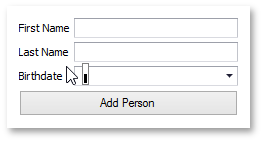
You can set a custom load indicator size using the QuickModeLoadIndicatorSize property.
See Also