GridOptionsSelection.ShowCheckBoxSelectorInColumnHeader Property
Gets or sets whether a check box is displayed in the check box column header allowing end-users to select/deselect all grid rows.
Namespace: DevExpress.XtraGrid.Views.Grid
Assembly: DevExpress.XtraGrid.v19.1.dll
Declaration
[DefaultValue(DefaultBoolean.Default)]
[XtraSerializableProperty]
public virtual DefaultBoolean ShowCheckBoxSelectorInColumnHeader { get; set; }Property Value
| Type | Default | Description |
|---|---|---|
| DefaultBoolean | **Default** | True or Default, to show a check box is the check box column header; otherwise, False. |
Available values:
| Name | Description |
|---|---|
| True | Corresponds to a Boolean value of true. |
| False | Corresponds to a Boolean value of false. |
| Default | The value is determined by the current object’s parent object setting (e.g., a control setting). |
Property Paths
You can access this nested property as listed below:
| Object Type | Path to ShowCheckBoxSelectorInColumnHeader |
|---|---|
| AdvBandedGridView |
|
| GridView |
|
Remarks
The check box column displays a check box in its header by default. The check box allows end-users to select/unselect all rows.
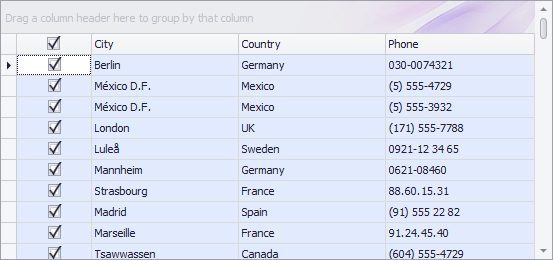
Set the ShowCheckBoxSelectorInColumnHeader property to False to hide the check box. If the check box is hidden, the default caption (“Selection“) is displayed instead.
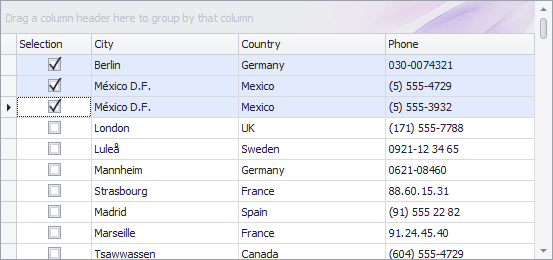
The code snippet below shows how to change the default caption using the localization mechanism.
public partial class Form1 : Form {
public Form1() {
InitializeComponent();
GridLocalizer.Active = new CustomGridLocalizer();
}
}
public class CustomGridLocalizer : GridLocalizer {
public override string GetLocalizedString(GridStringId id) {
if(id == GridStringId.CheckboxSelectorColumnCaption) {
return "CustomCaption";
}
return base.GetLocalizedString(id);
}
}
You can also show/hide check boxes in group rows by using the GridOptionsSelection.ShowCheckBoxSelectorInGroupRow property.