GridOptionsEditForm.FormCaptionFormat Property
Gets or sets the custom caption of an EditFrom displayed as a modal window. This property is in effect in the GridEditingMode.EditForm mode.
Namespace: DevExpress.XtraGrid.Views.Grid
Assembly: DevExpress.XtraGrid.v19.1.dll
Declaration
[DefaultValue("")]
[XtraSerializableProperty]
public virtual string FormCaptionFormat { get; set; }Property Value
| Type | Default | Description |
|---|---|---|
| String | String.Empty | The custom caption of an EditFrom displayed as a modal window. |
Property Paths
You can access this nested property as listed below:
| Object Type | Path to FormCaptionFormat |
|---|---|
| AdvBandedGridView |
|
| BandedGridView |
|
| GridView |
|
| TileView |
|
Remarks
The caption of an Edit Form displayed as a modal window can be specified via the FormCaptionFormat property. To display a data record field value within the Edit Form window caption, place the field name in braces as shown below:
gridView1.OptionsEditForm.FormCaptionFormat = "{CompanyName} company is located at {Address}, {PostalCode} {City}, {Country}";
The following picture shows an Edit Form displayed as a modal window with a custom caption:
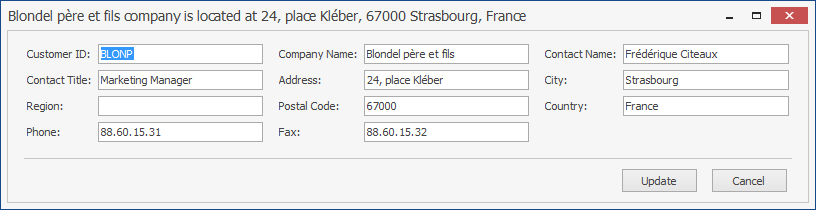
See Also