WinForms Controls
- 2 minutes to read
The topics below contain comprehensive information on how to use DevExpress WinForms controls. This information includes a detailed description of the product API, step-by-step tutorials, product screenshots, and real-world application source code (C# and Visual Basic).
Try DevExpress WinForms UI Controls In Your Project
Visit DevExpress.com for more information about this product’s features, capabilities, and pricing options: WinForms Subscription. To try DevExpress controls and libraries in your projects, download our fully-functional 30-day trial version.
Getting Started
- Prerequisites
- What’s Installed
- Build a Windows Forms Application with DevExpress UI Controls
- .NET Support
Controls and Libraries
The DevExpress WinForms Subscription includes the following Windows Forms libraries and controls:
Grids and EditorsData Visualization | Office-inspired
Reporting & Analytics | App Navigation & Layout |
Advanced Features and Technologies
- Server-Side Data Processing
- DirectX Hardware Acceleration
- AI-powered Extensions
- HTML & CSS Support
- Vector and Raster Application Skins/Themes
- MVVM Framework
- Accessibility Support
Demos
You can run DevExpress WinForms Demos from the Windows Start menu or DevExpress menu in Visual Studio.
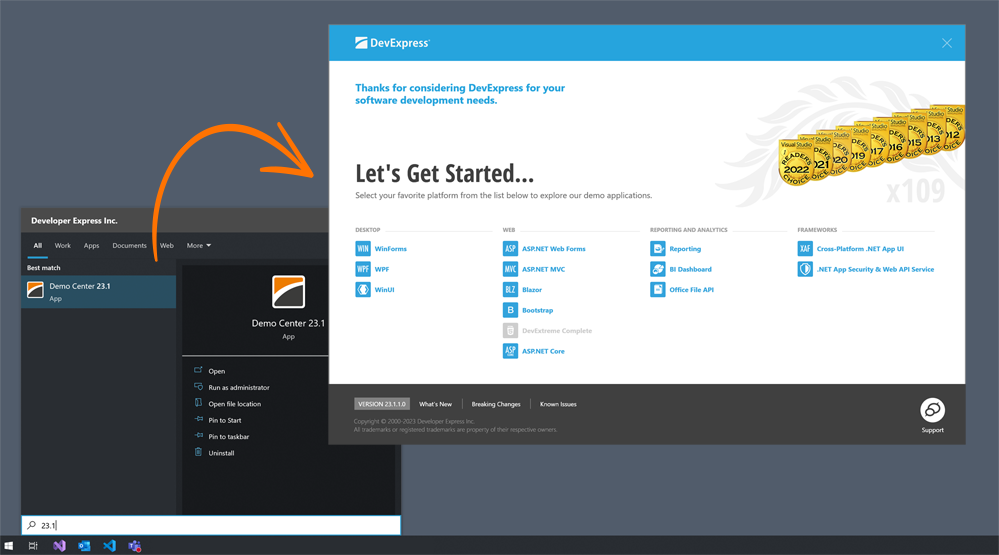
Read the following topic for detailed information: DevExpress WinForms Demo Apps.
Examples
Explore our Support Center with lots of examples of how to use and customize DevExpress WinForms UI controls.
Cheat Sheets, Best Practices, Troubleshooting
DevExpress WinForms UI controls share the same techniques: data binding, in-place editors, tooltips, context menus, appearance customization, and other features. Read the following quick-reference guide for detailed information:
DevExpress WinForms Cheat Sheets, Best Practices, and Troubleshooting
What’s New
See the following pages to review new features and major changes in recent versions of DevExpress .NET components: