WinForms Demo Applications
- 2 minutes to read
The DevExpress Unified Component Installer installs demo applications (demos) for products that ship as part of our WinForms Subscription. Demos introduce general features of DevExpress WinForms UI controls and include implementation examples.
You can find DevExpress WinForms demos in our Demo Center application:
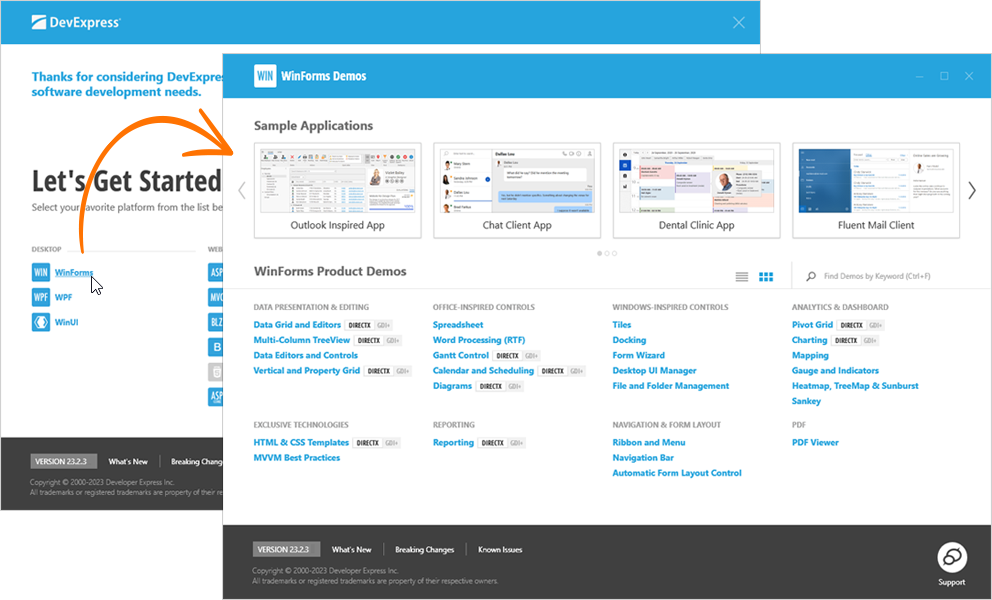
Launch the Demo Center
Windows Start Menu
Click the “Demo Center 25.2“ shortcut in Windows Start Menu.

Visual Studio IDE
In Visual Studio top menu, go to “Extensions > DevExpress” and click “Run DemoCenter 25.2.4“:

Installation Folder
Open the DevExpress product installation folder and run the Demo Center application.
The default path: C:\Users\Public\Documents\DevExpress Demos 25.2\Components\Components\Bin\DevExpress.DemoCenter.v25.2.exe
Demo Source Code
Each demo ships with source code (C# and VB.NET) that helps you to review implementation details. Do one of the following to open the demo project in Visual Studio IDE:
In the Demo Center, right-click the demo and select the corresponding menu item:

Individual demo modules for desktop platforms (e.g., the WinForms Data Grid demo) run in separate windows. Switch to the Demo Ribbon page, click “Open Solution” and select the corresponding option to open the solution in Visual Studio IDE:

Open the demo solution from Visual Studio IDE.
The default demo source directory: C:\Users\Public\Documents\DevExpress Demos 25.2\Components\…
Important
DevExpress WinForms Demos use Central Package Management (CPM) to manage NuGet package versions. All version numbers are defined in the Directory.Packages.props file located in the root of the demo solution.
If you move or copy demo projects to another location (outside the original solution directory), you must also copy the Directory.Packages.props file. Without this file, demo projects will not compile correctly because required package versions will be missing or unresolved.
To ensure correct package resolution, place the Directory.Packages.props file in the root directory that contains your copied projects. The .NET SDK will automatically apply the package versions to all subprojects.