Pivot Grid Walkthroughs (.NET Framework)
Tutorials in this section explain how to get started with the Pivot Grid. The image below illustrates the UI you’ll build after you complete the tutorial set.
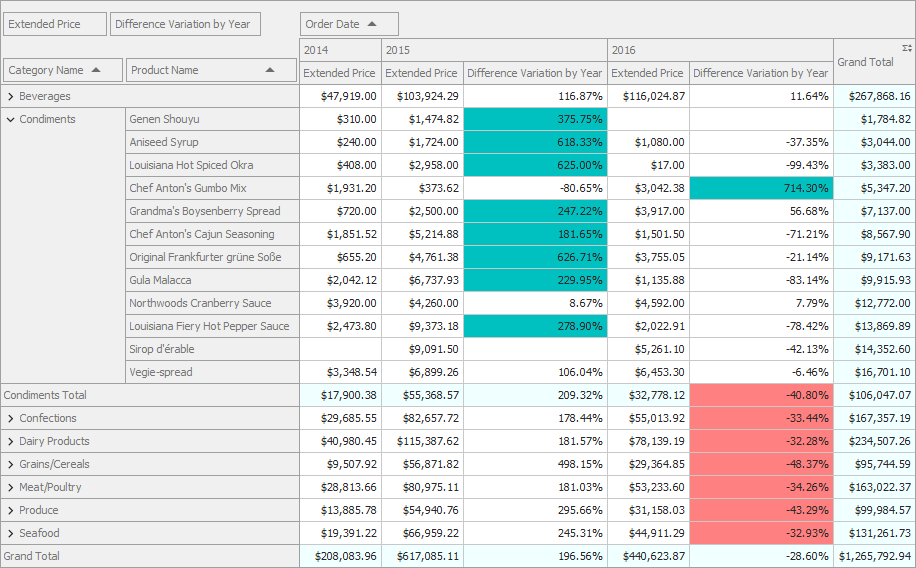
- Tutorial 1 - Add the Pivot Grid and Bind It to Data
- Explains how to add the Pivot Grid to a WinForms application and connect the control to the Northwind SQLite Database.
- Tutorial 2 - Populate the Pivot Grid with Data and Configure Field Layout
- Describes how to display data from the connected data source in the Pivot Grid and configure the layout.
- Tutorial 3 - Configure Displayed Data for Analysis
- Describes how to analyze data with basic features of the Pivot Grid.
- Tutorial 4 - Customize the Pivot Grid Appearance
- Explains how to highlight key metrics, such as the products with the highest year-over-year sales growth, and how to customize the control’s appearance.
Example
The following example contains the source code of the project used in the tutorials: