Workweek Schedule and Exceptions
- 7 minutes to read
The control allows you to customize the workweek schedule and exceptions. The workweek schedule is used to automatically reschedule tasks when a user modifies a particular task. See Interactive Editing for more information.
Workweek Schedule
The GanttControl.WorkWeek property — provides access to the workweek schedule. The default workweek is from Monday to Friday. Work hours are 8:00 to 17:00 with a break between 12:00 and 13:00.
To customize the schedule in the Visual Studio Designer, click Edit Work Week Schedule in the control’s smart tag menu (or click Run Designer and navigate to the Work Week Schedule section). You can specify the schedule for each day of the week.
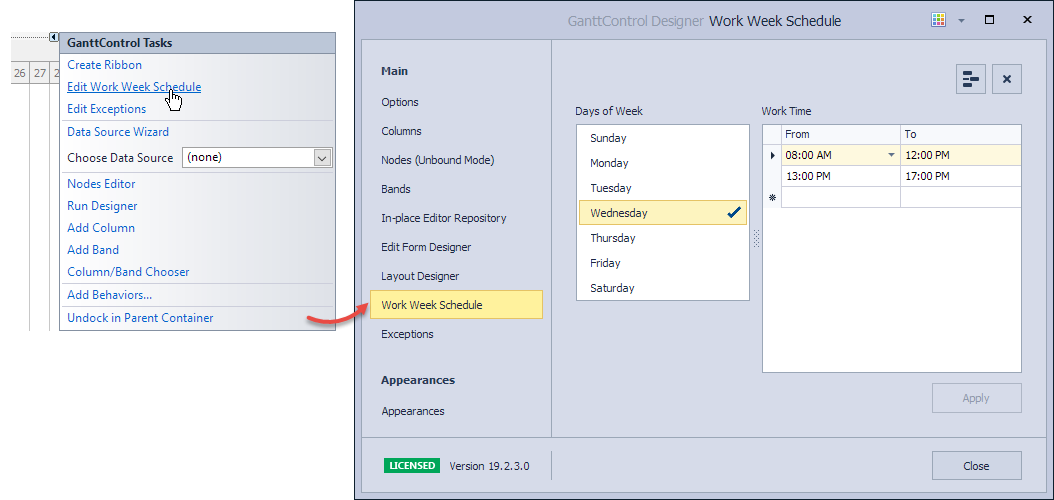
The upper bound is not included in the working hours. For example, if the working time is until noon, 12:00 PM is not working time, but the time a moment (tick) earlier, remains the working time.
Note
The specified work hours are automatically sorted. If the specified work hours overlap each other, they are automatically merged.
The code below shows how to change work hours for Wednesday and make Monday a day off.
// Add Monday as a non-work day.
ganttControl1.WorkWeek.Add(new WorkDayOfWeek(DayOfWeek.Monday, true));
// Work hours for Wednesday are 9:00 to 17:30
// with a break between 12:00 and 13:30.
WorkTime wednesdayMorningWorkTime = new WorkTime(9, 12);
WorkTime wednesdayAfternoonWorkTime = new WorkTime(new TimeSpan(13, 30, 00), new TimeSpan(17, 30, 00));
WorkDayOfWeek wednesday = new WorkDayOfWeek(DayOfWeek.Wednesday, wednesdayMorningWorkTime, wednesdayAfternoonWorkTime);
ganttControl1.WorkWeek.Add(wednesday);
Exceptions
The GanttControl.Exceptions property — provides access to rules that specify exceptions to the regular workweek schedule. You can specify the following exceptions:
- DailyExceptionRule — Represents a rule that specifies an exception that reoccurs every day.
- DaysExceptionRule – Represents a rule that specifies an exception that reoccurs by days.
- WeeklyExceptionRule — Represents a rule that specifies an exception that reoccurs every week on a particular day of the week.
- MonthlyExceptionRule — Represents a rule that specifies an exception that reoccurs every month on a particular day of the month.
- MonthlyDayOfWeekExceptionRule — Represents a rule that specifies an exception that reoccurs every month in a particular week of the month and day of the week.
- YearlyExceptionRule — Represents a rule that specifies an exception that reoccurs every year in a particular month and day of the month.
- YearlyDayOfWeekExceptionRule — Represents a rule that specifies an exception that reoccurs every year in a particular month, week of the month, and day of the week.
- YearlyDayOfYearExceptionRule — Represents a rule that specifies an exception that reoccurs every year on a particular day of the year.
To customize exceptions in the Visual Studio Designer, click Edit Exceptions in the control’s smart tag menu (or click Run Designer and navigate to the Exceptions section).

The code below shows how to specify custom exception rules.
using DevExpress.XtraGantt;
using DevExpress.XtraGantt.Base.Scheduling;
using DevExpress.XtraGantt.Exceptions;
using DevExpress.XtraGantt.Scheduling;
private ExceptionRule[] CreateCustomRules() {
DailyExceptionRule dailyException = new DailyExceptionRule() {
StartDate = new DateTime(2019, 8, 19),
Occurrences = 7
};
dailyException.WorkTimes.Add(new WorkTime(9, 12));
DaysExceptionRule daysException = new DaysExceptionRule() {
StartDate = new System.DateTime(2023, 9, 27, 0, 0, 0, 0),
Occurrences = 1
};
// The rule applies to the first day of each month (January, 1; February, 1; etc.)
MonthlyExceptionRule FirstDayInMonth = new MonthlyExceptionRule() {
DayOfMonth = 1
};
FirstDayInMonth.Add(new WorkTime(10, 12));
// The rule applies to the second Friday of each month.
MonthlyDayOfWeekExceptionRule SecondFridayInMonth = new MonthlyDayOfWeekExceptionRule() {
DayOfWeek = DayOfWeek.Friday,
WeekOfMonth = WeekOfMonth.Second
};
SecondFridayInMonth.Add(new WorkTime(9, 12));
// The rule applies to 31st December 5 times
// each two years starting from 12/31/2019.
YearlyExceptionRule December31 = new YearlyExceptionRule() {
DayOfMonth = 31,
Month = Month.December,
StartDate = new DateTime(2019, 12, 31),
Interval = 2,
Occurrences = 5
};
December31.Add(new WorkTime(9, 11));
//The rule applies to the 256th day each year.
YearlyDayOfYearExceptionRule Day256 = new YearlyDayOfYearExceptionRule() {
DayOfYear = 256,
};
// Specify work hours for the 256th day.
Day256.WorkTimes.Add(new WorkTime(9, 12));
return new ExceptionRule[] { SecondFridayInMonth, FirstDayInMonth, dailyException, daysException, Day256, December31 };
}
ganttControl1.Exceptions.AddRange(CreateCustomRules());
The code below shows how to specify holidays.
using DevExpress.XtraGantt.Base.Scheduling;
using DevExpress.XtraGantt.Exceptions;
ganttControl1.Exceptions.AddRange(CreateExceptionRules());
ExceptionRule[] CreateExceptionRules() {
YearlyExceptionRule NewYearDay = new YearlyExceptionRule() {
DayOfMonth = 1,
Month = Scheduling.Month.January
};
YearlyDayOfWeekExceptionRule MartinLutherDay = new YearlyDayOfWeekExceptionRule() {
DayOfWeek = System.DayOfWeek.Monday,
Month = Scheduling.Month.January,
WeekOfMonth = Scheduling.WeekOfMonth.Third
};
YearlyDayOfWeekExceptionRule PresidentDay = new YearlyDayOfWeekExceptionRule() {
DayOfWeek = System.DayOfWeek.Monday,
Month = Scheduling.Month.February,
WeekOfMonth = Scheduling.WeekOfMonth.Third
};
YearlyDayOfWeekExceptionRule MemorialDay = new YearlyDayOfWeekExceptionRule() {
DayOfWeek = System.DayOfWeek.Monday,
Month = Scheduling.Month.May,
WeekOfMonth = Scheduling.WeekOfMonth.Last
};
YearlyExceptionRule IndependenceDay = new YearlyExceptionRule() {
DayOfMonth = 4,
Month = Scheduling.Month.July
};
YearlyDayOfWeekExceptionRule LaborDay = new YearlyDayOfWeekExceptionRule() {
DayOfWeek = System.DayOfWeek.Monday,
Month = Scheduling.Month.September,
WeekOfMonth = Scheduling.WeekOfMonth.First
};
YearlyDayOfWeekExceptionRule ColumbusDay = new YearlyDayOfWeekExceptionRule() {
DayOfWeek = System.DayOfWeek.Monday,
Month = Scheduling.Month.October,
WeekOfMonth = Scheduling.WeekOfMonth.Second
};
YearlyExceptionRule VeteransDay = new YearlyExceptionRule() {
DayOfMonth = 11,
Month = Scheduling.Month.November
};
YearlyDayOfWeekExceptionRule ThanksgivingDay = new YearlyDayOfWeekExceptionRule() {
DayOfWeek = System.DayOfWeek.Thursday,
Month = Scheduling.Month.November,
WeekOfMonth = Scheduling.WeekOfMonth.Forth
};
YearlyExceptionRule ChristmasDay = new YearlyExceptionRule() {
DayOfMonth = 25,
Month = Scheduling.Month.December
};
return new ExceptionRule[] {
NewYearDay,
MartinLutherDay,
PresidentDay,
MemorialDay,
IndependenceDay,
LaborDay,
ColumbusDay,
VeteransDay,
ThanksgivingDay,
ChristmasDay
};
}
Note
Run the XtraGantt demo to see the complete example. Click Open Solution in the ribbon for source codes.