How to: Display Custom Images for Appointments
The following example handles the SchedulerControl.InitAppointmentImages event to display a custom image within the exception appointment.
The image below shows the result:
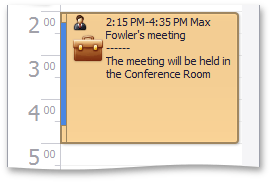
using DevExpress.XtraScheduler;
using DevExpress.XtraScheduler.Drawing;
// ...
private void schedulerControl1_InitAppointmentImages(object sender, AppointmentImagesEventArgs e) {
if(e.Appointment.IsException) {
AppointmentImageInfo info = new AppointmentImageInfo();
info.Image = SystemIcons.Warning.ToBitmap();
e.ImageInfoList.Add(info);
}
}
See Also