Customize the Popup Menu
- 2 minutes to read
This example handles the PopupMenuShowing event to customize the Scheduler’s popup menu (add, modify, and remove existing items):
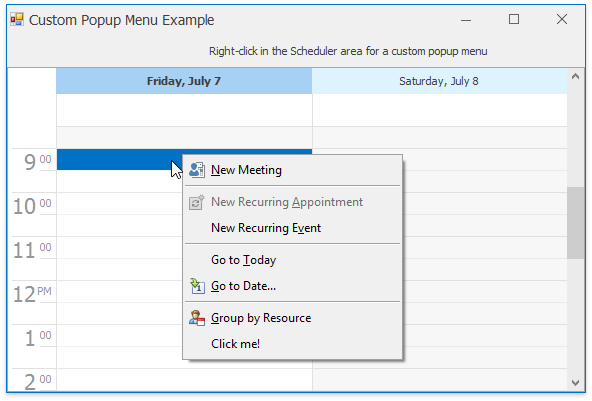
using DevExpress.Utils.Menu;
using DevExpress.XtraScheduler;
using DevExpress.XtraScheduler.Services;
using DevExpress.XtraScheduler.Commands;
// ...
void schedulerControl1_PopupMenuShowing(object sender, PopupMenuShowingEventArgs e) {
if (e.MenuType == DevExpress.XtraScheduler.Views.SchedulerMenuType.DefaultMenu) {
// Hide the "Change View To" menu item
SchedulerPopupMenu itemChangeViewTo = e.Menu.GetPopupMenuById(SchedulerMenuItemId.SwitchViewMenu);
itemChangeViewTo.Visible = false;
// Remove unnecessary items
e.Menu.RemoveMenuItem(SchedulerMenuItemId.NewAllDayEvent);
// Disable the "New Recurring Appointment" menu item
e.Menu.DisableMenuItem(SchedulerMenuItemId.NewRecurringAppointment);
// Rename the "New Appointment" menu item
SchedulerMenuItem item = e.Menu.GetMenuItemById(SchedulerMenuItemId.NewAppointment);
if (item != null) {
item.Caption = "&New Meeting";
item.ImageOptions.SvgImage = DevExpress.Utils.Svg.SvgImage.FromFile("NewItem.svg");
}
// Display a new menu item for a SchedulerCommand
ISchedulerCommandFactoryService service = schedulerControl1.GetService<ISchedulerCommandFactoryService>();
SchedulerCommand cmd = service.CreateCommand(SchedulerCommandId.SwitchToGroupByResource);
SchedulerMenuItemCommandWinAdapter menuItemCommandAdapter =
new SchedulerMenuItemCommandWinAdapter(cmd);
DXMenuItem menuItem = (DXMenuItem)menuItemCommandAdapter.CreateMenuItem(DXMenuItemPriority.Normal);
menuItem.BeginGroup = true;
e.Menu.Items.Add(menuItem);
// Display a new menu item and handle its Click event
e.Menu.Items.Add(new SchedulerMenuItem("Click me!", MyClickHandler));
}
}
public void MyClickHandler(object sender, EventArgs e) {
MessageBox.Show("My menu item was clicked!");
}
See Also