Custom Draw
This topic explains how to use the custom draw feature of a Gauge Control to change the appearance of gauge elements (background and effect layers, needle, etc.) at runtime.
A gauge control allows you to draw custom appearances for gauge elements at run time.
For this, you should handle the BaseGauge.CustomDrawElement event for the elements whose default appearance you would like to change.
The following image demonstrates the custom draw feature in action.
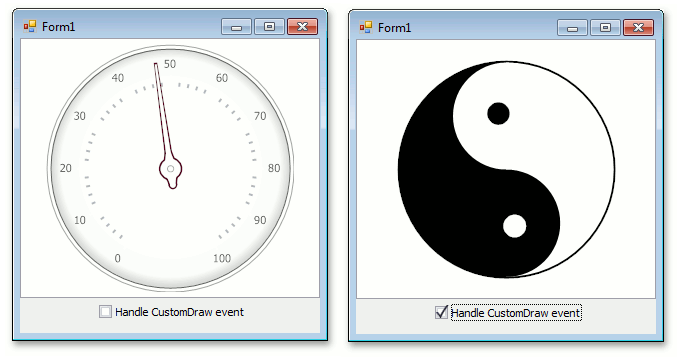
The marked “Handle CustomDraw event” option corresponds to the custom gauge appearance, and unmarked options show the custom gauge.
To learn more about how this can be done, see the How To: Custom Draw a Gauge Control example.