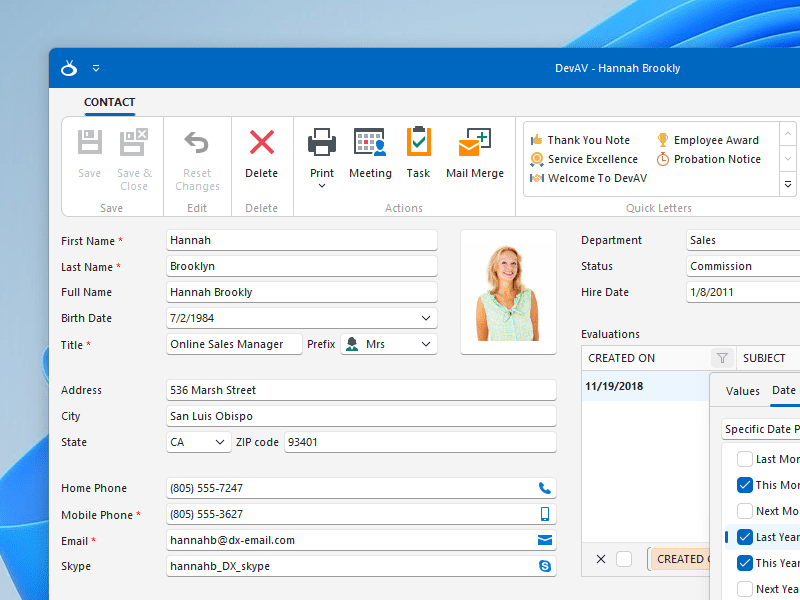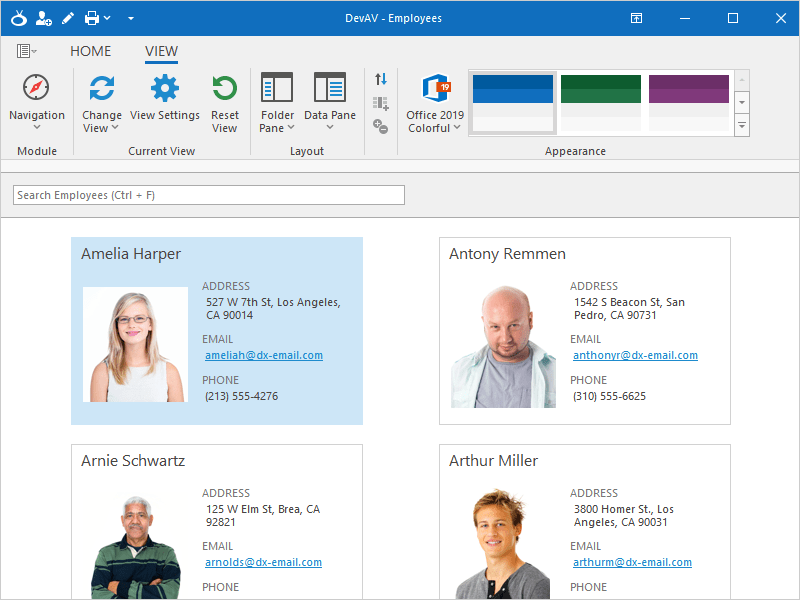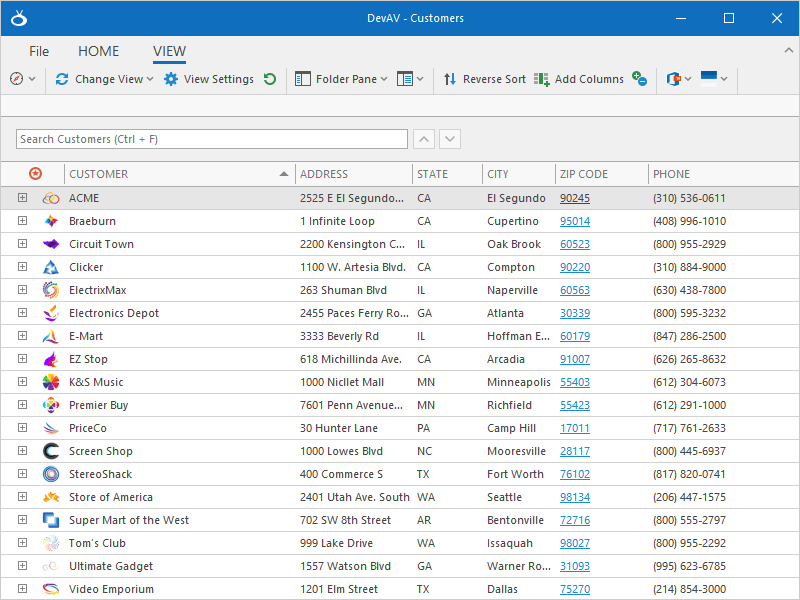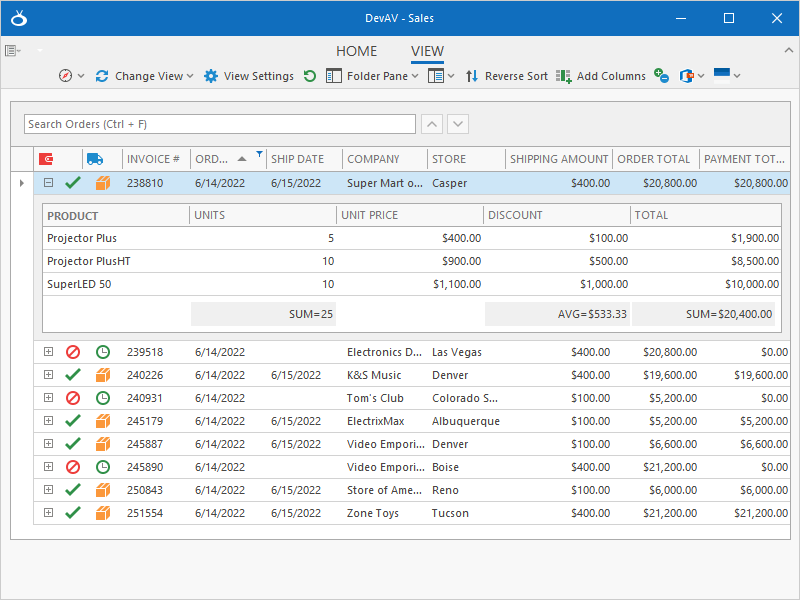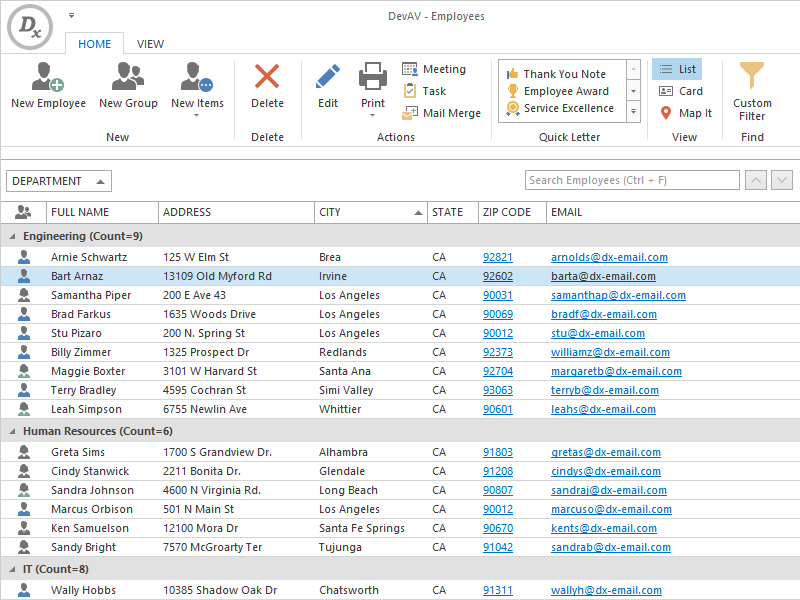Ribbon, Bars, and Menus
- 2 minutes to read
This section describes UI controls that help you emulate the Microsoft Office and Visual Studio user experience.
Ribbon Control
From Office 2007 to Office 2019 and everything in between, the Ribbon Control supports all available Office styles.
Its advanced features include:
- Ribbon Styles
- Quick Access Toolbar
- Mini Toolbar
- Status Bar
- Backstage View
- Comprehensive Set of Ribbon Commands (Items)
- Standard and Contextual Tabs
- Ribbon Galleries
- MDI Ribbon Merge
- User Customization
- Rich Collection of SVG/PNG Icons
- Touch Support
- Integrated Search
- Full integration with the Ribbon Form
- DirectX Hardware Acceleration for Backstage View
Bars - Main Menu and Toolbars
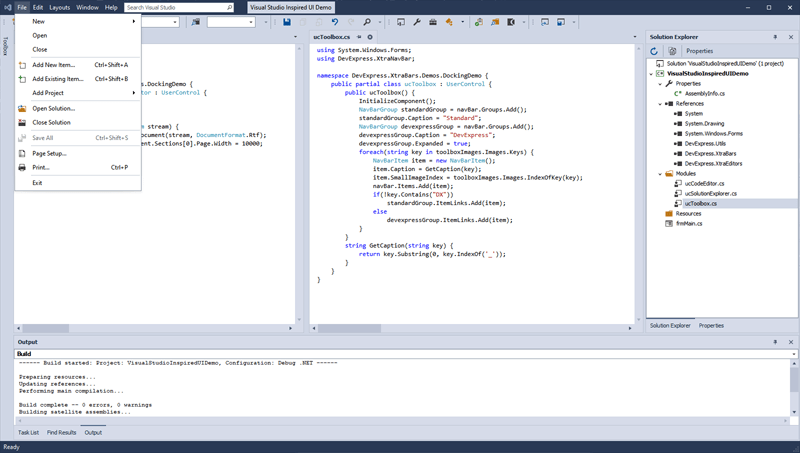
Bars are traditional navigation UI elements such as the main menu, status bar, and floating toolbars. Advanced features include:
- Comprehensive Set of Ribbon Commands (Items)
- Smart Item - Item Linking
- Limitless User Customization
- Full integration with the Toolbar Form
- Side Strip Layout
- MDI Merge
- Rich Collection of SVG/PNG Icons
- Bar Manager Visual Studio Designer
Popup Menus
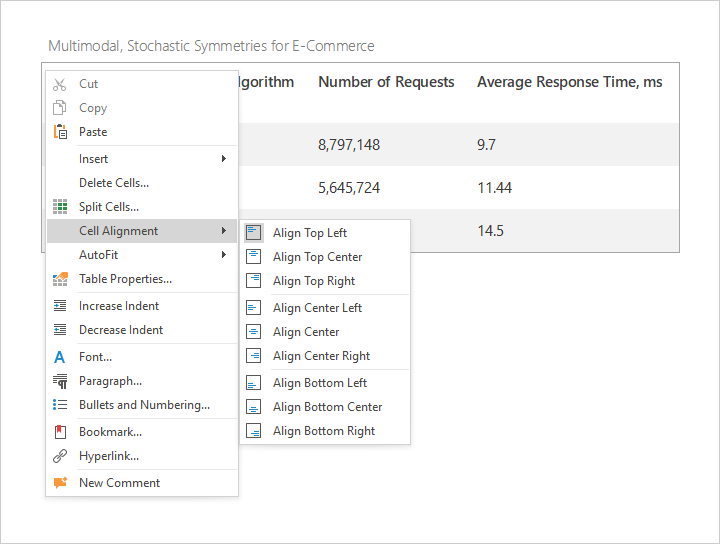
Popup menus allow users to access frequently used commands. These menus can be associated with the Ribbon Control and Bars. Popup Menus are customizable and can display items across multiple columns.
Radial Menu
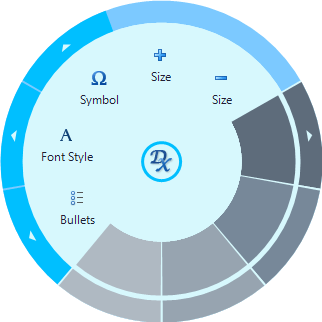
The Radial Menu is a touch-first navigation element inspired by Microsoft OneNote. It supports the expanded and collapsed states. When collapsed, the menu displays only the central button. When a user clicks this button, the menu expands and displays all menu items associated with the control around the button.