Side Strip Appearance
- 2 minutes to read
This document describes how to customize the appearance of a side strip - a vertical bar designed to display the icons of bar items within popup menus. A side strip is shown in the image below.
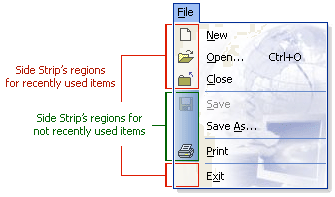
There are two types of links: recently and not recently used. Thus, there are two properties that allow you to customize the appearance of side strips for these links. The MenuAppearance.SideStrip property allows you to customize style settings for side strip regions corresponding to recently used links. The MenuAppearance.SideStripNonRecent property specifies style settings for side strip regions containing links not recently used. Each property refers to an AppearanceObject instance containing style attributes (background colors and gradient settings) that you can modify.
To access a MenuAppearance object, you can use the following properties:
- PopupMenu.MenuAppearance allows you to specify style settings for items displayed within popup menus
- BarCustomContainerItem.MenuAppearance stores the style settings used to paint elements belonging to container items (submenu, for instance).
- the BarManagerAppearances.SubMenu property of the BarAndDockingController.AppearancesBar object gives you the ability to customize the default style settings of all subitems. The PopupMenu.MenuAppearance and BarCustomContainerItem.MenuAppearance settings, if used, will override the default BarManagerAppearances.SubMenu settings. For more information, you can refer to the Look and Feel document.
The following image shows how these properties can be accessed for a submenu at design time via the Properties window.
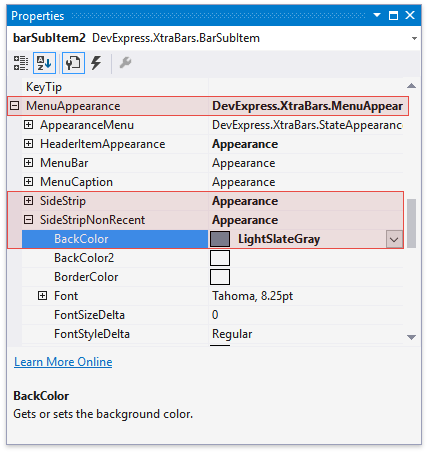
The sample code below demonstrates how this can be done via code.
mFile.MenuAppearance.SideStrip.BackColor = Color.LightSteelBlue;
mFile.MenuAppearance.SideStrip.BackColor2 = Color.White;
mFile.MenuAppearance.SideStrip.Options.UseBackColor = true;
mFile.MenuAppearance.SideStripNonRecent.BackColor = Color.LightSlateGray;
mFile.MenuAppearance.SideStripNonRecent.BackColor2 = Color.White;
mFile.MenuAppearance.SideStripNonRecent.Options.UseBackColor = true;
The result is shown in the image below.
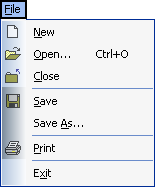
Note
The Flat, Style3D, Office2000 and WindowsXP paint schemes do not support side strips. So, customizing the SideStrip‘s appearance settings has no effect if any of these schemes are applied. For more information on paint schemes, see the Appearance and Look and Feel document.