Print Preview
The Print Preview allows end-users to see exactly how a diagram will look when it is printed.
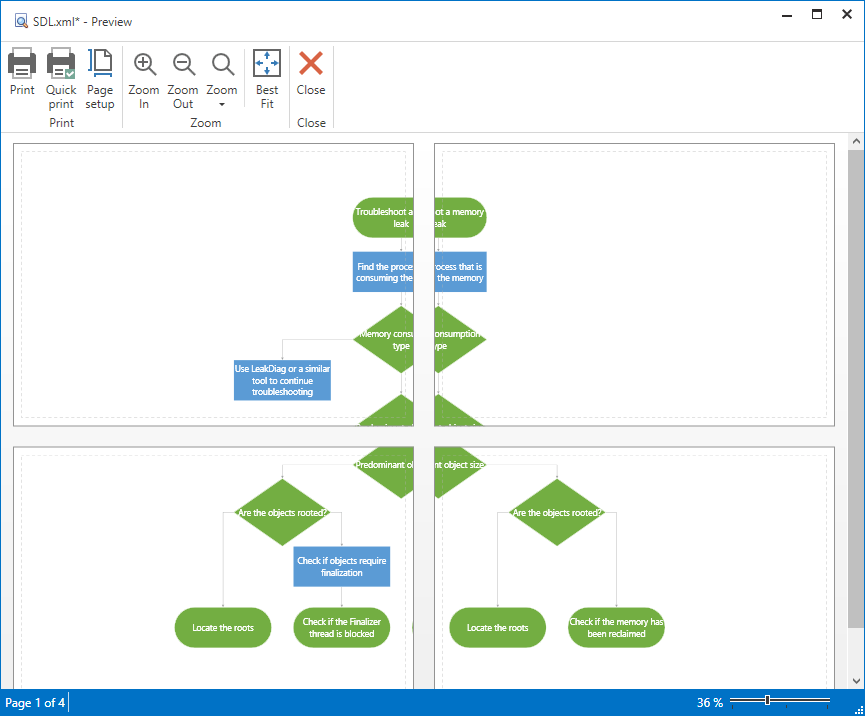
End-users can invoke the Print Preview by pressing the CTRL+P key combination or selecting the corresponding Ribbon‘s application menu item. In code, you can invoke it by calling the DiagramControl.ShowPrintPreview method.
End-users can pan across the diagram and change the zoom settings and displayed page layout. They can also invoke the Page Setup Dialog Window to change the page size, orientation, margins and line jump options for the printing output.