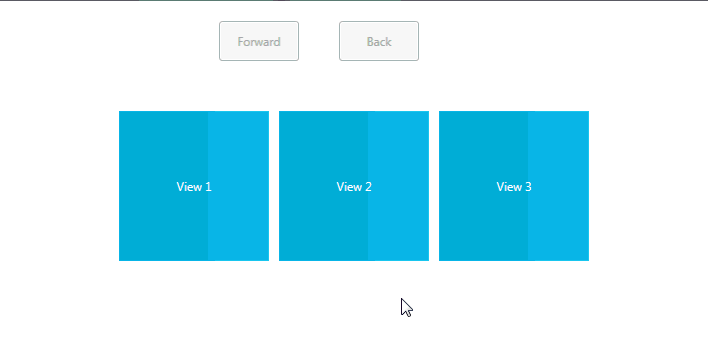NavigationFrame.GoForward() Method
Navigates forward to the previously selected screen (view).
Namespace: DevExpress.Xpf.WindowsUI
Assembly: DevExpress.Xpf.Controls.v25.2.dll
NuGet Package: DevExpress.Wpf.Controls
Declaration
Remarks
The GoForward method will undo navigation performed via the Back button or the NavigationFrame.GoBack method. This method will have an effect only if the NavigationFrame has navigated back from the current view at least once. You can use the NavigationFrame.CanGoForward property to get whether the GoForward method is available. See the Navigation topic for more info.
You can also navigate back to the previously viewed screen via the NavigationFrame.GoBack method. Its current availability can also be checked via the NavigationFrame.CanGoBack property.
The following example demonstrates how to use the GoForward and NavigationFrame.GoBack methods, called by 2 corresponding NavigationButtons. The custom checkBackForwardState methods checks whether navigation buttons are available each time the NavigationFrame.Navigated event occurs.
<dxwui:NavigationFrame x:Name="frame1" Source="MainView" AnimationType="SlideHorizontal" Navigated="frame1_Navigated"/>
. . .
<dxwui:NavigationButton x:Name="cmdForward" Click="cmdForward_Click" Content="Forward"/>
<dxwui:NavigationButton x:Name="cmdBack" Click="cmdBack_Click" Content="Back"/>
The animation below illustrates the result.