SpreadsheetControl.EncryptedFileIntegrityCheckFailed Event
Occurs when the encrypted file did not pass the data integrity verification.
Namespace: DevExpress.Xpf.Spreadsheet
Assembly: DevExpress.Xpf.Spreadsheet.v25.2.dll
NuGet Package: DevExpress.Wpf.Spreadsheet
Declaration
public event EncryptedFileIntegrityCheckFailedEventHandler EncryptedFileIntegrityCheckFailedEvent Data
The EncryptedFileIntegrityCheckFailed event's data class is EncryptedFileIntegrityCheckFailedEventArgs. The following properties provide information specific to this event:
| Property | Description |
|---|---|
| Cancel | Gets or sets a value indicating whether the event should be canceled. Inherited from CancelEventArgs. |
Remarks
SpreadsheetControl uses the Hash-based message authentication code (HMAC) to verify the document data integrity. If the document did not pass the code verification, the EncryptedFileIntegrityCheckFailed event is raised and the following message window is shown.
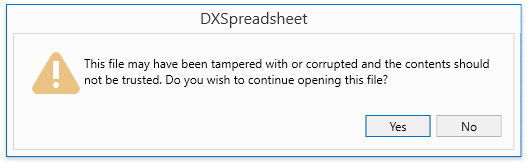
To disable loading the corrupted document, set the Cancel property to false.
Note
The HMAC is calculated only for certain encryption types. When you save a password encrypted workbook, set the EncryptionOptions.Type to the EncryptionType.Strong to calculate HMAC.