CellData Class
Contains information about a worksheet cell.
Namespace: DevExpress.Xpf.Spreadsheet
Assembly: DevExpress.Xpf.Spreadsheet.v25.2.dll
NuGet Package: DevExpress.Wpf.Spreadsheet
Declaration
Remarks
The CellData object contains information about a worksheet cell and serves as a data context (binding source) for the cell template.
The following example uses the CellData.Cell property to obtain the cell reference and content used to select a proper cell template.
This example uses a template selector to display formulas above certain cells. If a cell does not contain a formula, it displays a ‘Missing Formula’ warning.
The result is shown below.
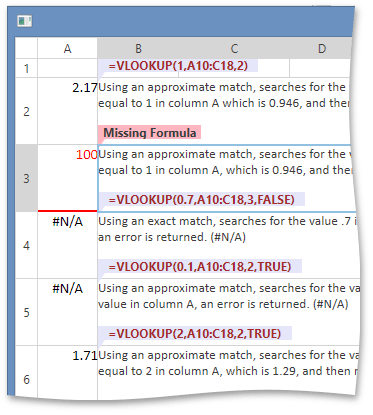
<Window
xmlns="http://schemas.microsoft.com/winfx/2006/xaml/presentation"
xmlns:x="http://schemas.microsoft.com/winfx/2006/xaml"
xmlns:dxsps="http://schemas.devexpress.com/winfx/2008/xaml/spreadsheet"
xmlns:dx="http://schemas.devexpress.com/winfx/2008/xaml/core"
xmlns:local="clr-namespace:CellTemplateSelectorExample"
x:Class="CellTemplateSelectorExample.MainWindow"
dx:ThemeManager.ThemeName="Office2013"
Title="MainWindow" Height="600" Width="800">
<Window.Resources>
<DataTemplate x:Key="FormulaTemplate" DataType="{x:Type dxsps:CellData}">
<Grid>
<Canvas HorizontalAlignment="Right">
<Grid Canvas.Left="0" Canvas.Top="-20" Height="26">
<Border Background="Lavender" Height="14" VerticalAlignment="Top">
<TextBlock Margin="10,0" Text="{Binding Path=Cell.Formula}"
FontWeight="Bold" Foreground="Brown" VerticalAlignment="Center"/>
</Border>
<Path VerticalAlignment="Top" Margin="0,14,0,0" HorizontalAlignment="Left"
Data="M 0,0 0,10 7,0" Fill="Lavender" />
</Grid>
</Canvas>
<TextBlock Text="{Binding TextSettings.Text}" TextWrapping="{Binding TextSettings.TextWrapping}"
FontFamily="{Binding TextSettings.FontFamily}"
FontStyle="{Binding TextSettings.FontStyle}" FontSize="{Binding TextSettings.FontSize}"
FontWeight="{Binding TextSettings.FontWeight}"
TextAlignment="{Binding TextSettings.TextAlignment}"
Foreground="Black" Margin="0,0,0,2" Clip="{Binding Clip}"/>
</Grid>
</DataTemplate>
<DataTemplate x:Key="EmptyTemplate" DataType="{x:Type dxsps:CellData}">
<Grid>
<Canvas HorizontalAlignment="Right">
<Grid Canvas.Left="0" Canvas.Top="-20" Height="26">
<Border Background="LightPink" Height="14" VerticalAlignment="Top">
<TextBlock Margin="5,0" Text="Missing Formula" FontWeight="Bold" VerticalAlignment="Center"/>
</Border>
<Path VerticalAlignment="Top" Margin="0,14,0,0" HorizontalAlignment="Left" Data="M 0,0 0,10 7,0" Fill="LightPink"/>
</Grid>
</Canvas>
<TextBlock Text="{Binding TextSettings.Text}" TextWrapping="{Binding TextSettings.TextWrapping}"
FontFamily="{Binding TextSettings.FontFamily}"
FontStyle="{Binding TextSettings.FontStyle}" FontSize="{Binding TextSettings.FontSize}"
FontWeight="{Binding TextSettings.FontWeight}" TextAlignment="{Binding TextSettings.TextAlignment}"
Foreground="Red" Margin="0,0,0,2" Clip="{Binding Clip}"/>
<Border Background="Red" VerticalAlignment="Bottom" Height="2" Clip="{Binding Clip}"/>
</Grid>
</DataTemplate>
<local:CellTemplateSelector x:Key="CellTemplateSelector"/>
</Window.Resources>
<Grid>
<dxsps:SpreadsheetControl x:Name="spreadsheetControl1"/>
</Grid>
</Window>
Inheritance
Object
CellData
See Also