AppointmentControl Class
A base class for controls that visualize an appointment in a Scheduler view.
Namespace: DevExpress.Xpf.Scheduling.Visual
Assembly: DevExpress.Xpf.Scheduling.v25.2.dll
NuGet Package: DevExpress.Wpf.Scheduling
Declaration
Remarks
An AppointmentControl is a content container for appointment information and appointment display options. Appointment information is contained in the AppointmentViewModel object, which is a data context for the AppointmentControl template.
The SchedulerControl uses different AppointmentControl descendants to visualize appointments based on the following settings:
- The specified view.
- Whether a user drags the appointment.
- Whether the appointment is an all-day appointment.
The class diagram of the visual appointment controls is shown below.
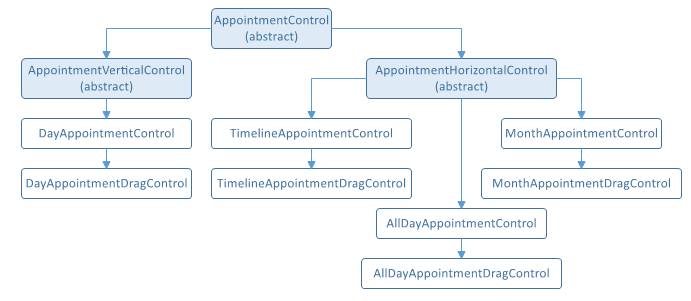
Each Scheduler view contains AppointmentContentTemplate and AppointmentContentTemplateSelector properties that allow you to specify a template used to visualize appointment content:
Tip
To create a template, you can start with the AppointmentContentPanel object, which is a built-in template designed to display appointment information similar to Outlook.
You can use a custom style to specify borders, background, padding and set the following appointment display options:
- AppointmentControlBase.ShowDescription
- AppointmentControlBase.ShowInterval
- AppointmentControlBase.ShowLocation
- AppointmentControlBase.ShowRecurrenceImage
- AppointmentControlBase.ShowReminderImage
- AppointmentControlBase.ShowStatus
See the Visual Appointment topic for more information.
Related GitHub Examples
The following code snippet (auto-collected from DevExpress Examples) contains a reference to the AppointmentControl class.
Note
The algorithm used to collect these code examples remains a work in progress. Accordingly, the links and snippets below may produce inaccurate results. If you encounter an issue with code examples below, please use the feedback form on this page to report the issue.