MonthView.ViewMode Property
Allows you to select the display mode.
Namespace: DevExpress.Xpf.Scheduling
Assembly: DevExpress.Xpf.Scheduling.v25.2.dll
NuGet Package: DevExpress.Wpf.Scheduling
Declaration
Property Value
| Type | Description |
|---|---|
| MonthViewMode | A DevExpress.Xpf.Scheduling.MonthViewMode enumeration value. |
Available values:
| Name | Description |
|---|---|
| UnlimitedScrolling | Allows you to scroll data by weeks. |
| Standard | Displays an overview of appointments for the selected time interval. |
Remarks
- MonthViewMode.Standard is a new display mode introduced in v20.2. It displays an overview of appointments for all resources.
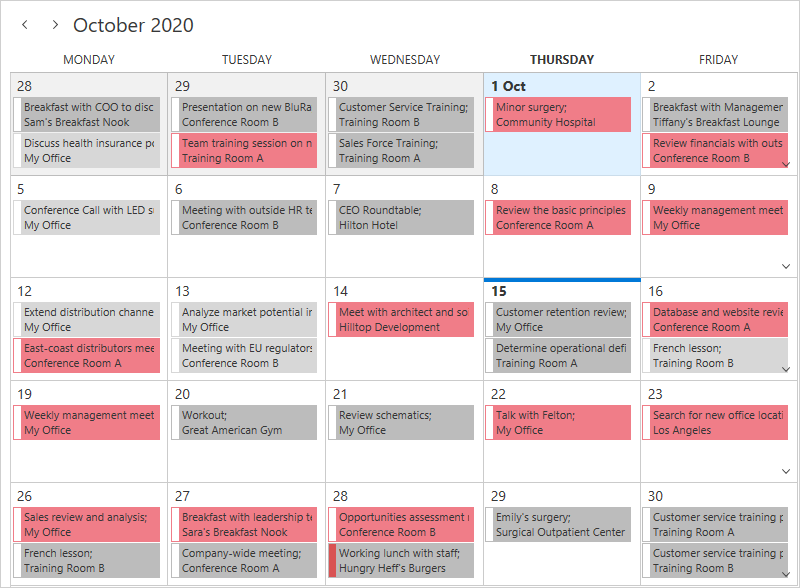
- MonthViewMode.UnlimitedScrolling supports grouping and allows you to scroll data with scrollbars in addition to the Date Navigation Panel and Date Navigator.
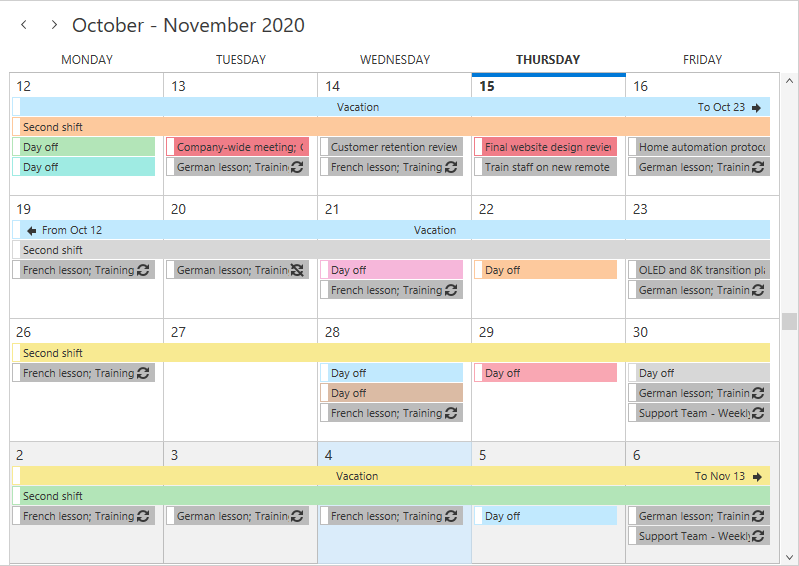
Certain API options only work for a specific view mode. Refer to the Month View topic for more information.
See Also