ListBoxEditSettings.SelectionMode Property
Gets or sets how list items are selected. This is a dependency property.
Namespace: DevExpress.Xpf.Editors.Settings
Assembly: DevExpress.Xpf.Core.v25.2.dll
NuGet Package: DevExpress.Wpf.Core
Declaration
Property Value
| Type | Description |
|---|---|
| SelectionMode | A SelectionMode enumeration value that specifies the editor’s selection behavior. |
Remarks
Use the SelectionMode property to specify how many items a user can select at once and the way the user can perform multiple selections. By default, the list box editor functions in single selection mode - items can only be selected one at a time.
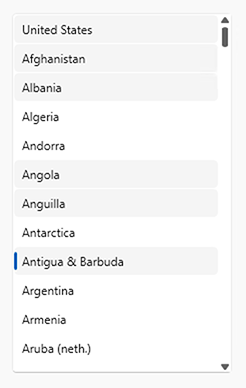
Setting the SelectionMode property to ‘Extended’, enables multiple item selection. An end-user can select a continuous range of items by clicking them (or using the UP ARROW, DOWN ARROW, PgUp or PgDn) while holding the SHIFT key down. This extends the selection from the previously selected to the current item. Pressing CTRL and clicking the mouse toggles an item’s selected state.
If the SelectionMode property is set to ‘Multiple’, a mouse click or pressing the SPACEBAR selects or deselects an item in the list.
Note
If the ListBoxEdit represents a checked list, the SelectionMode property is set to ‘Multiple’ and cannot be changed.
If the ListBoxEdit represents a radio list, the SelectionMode property is set to ‘Single’ and cannot be changed.