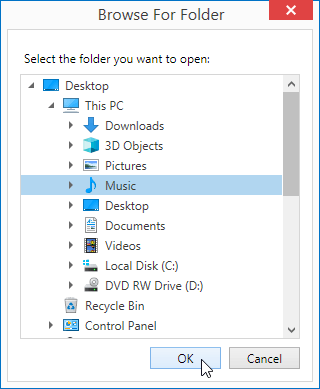DXFolderBrowserDialog Class
Represents a dialog box that allows end-users to browse and select a particular folder.
Namespace: DevExpress.Xpf.Dialogs
Assembly: DevExpress.Xpf.Dialogs.v25.2.dll
NuGet Package: DevExpress.Wpf.Dialogs
Declaration
public class DXFolderBrowserDialog :
DXCommonDialog,
IFolderBrowserDialog,
ICommonDialog,
IDisposableRemarks
The DXFolderBrowserDialog provides a way to prompt an end-user to browse, create, and eventually select a folder. Use this dialog when you only want to allow the user to select folders, not files. Browsing of the folders is done through a tree control. Only folders from the file system can be selected; virtual folders (like the folders in Control Panel) cannot.
Tip
You can use the DXOpenFileDialog with the DXOpenFileDialog.OpenFileDialogMode set to OpenFileDialogMode.Folders to allow end-users to select a particular folder.
Root folder
Provide the DXFolderBrowserDialog.RootFolder property to make end-users start navigation from a particular folder (any of the Environment.SpecialFolder).
Default folder
Set the DXFolderBrowserDialog.SelectedPath to an absolute path of a subfolder of DXFolderBrowserDialog.RootFolder that will initially be selected.
Custom description
The DXFolderBrowserDialog.Description property allows you to provide a prompt description displayed above the folder hierarchy.
Creating new folders with the DXFolderBrowserDialog
Use the DXFolderBrowserDialog.ShowNewFolderButton property to control if an end-user is able to create new folders with the Make New Folder button.
The code sample below demonstrates how to display a DXFolderBrowserDialog with a custom description and hidden Make New Folder button.
private void button_Click(object sender, RoutedEventArgs e) {
var fileDialog = new DXFolderBrowserDialog();
fileDialog.Description = "Select the folder you want to open:";
fileDialog.ShowNewFolderButton = false;
fileDialog.ShowDialog();
}
The image below illustrates the result.