ThemedMessageBox.Show(String, String, MessageBoxButton) Method
Displays a ThemedMessageBox window. A result returned when the window is closed.
Namespace: DevExpress.Xpf.Core
Assembly: DevExpress.Xpf.Core.v20.2.dll
NuGet Packages: DevExpress.WindowsDesktop.Wpf.Core, DevExpress.Wpf.Core
Declaration
public static MessageBoxResult Show(
string title,
string text,
MessageBoxButton messageBoxButtons
)Parameters
| Name | Type | Description |
|---|---|---|
| title | String | The window’s header text. |
| text | String | The window’s message text. |
| messageBoxButtons | MessageBoxButton | A set of buttons displayed in the ThemedMessageBox. |
Returns
| Type | Description |
|---|---|
| MessageBoxResult | The ThemedMessageBox result value. |
Remarks
The following code snippet demonstrates how to display a ThemedMessageBox window on the button click:
void Button_Click(object sender, RoutedEventArgs e) {
ThemedMessageBox.Show("Dialog Header", "This is your message", MessageBoxButton.OKCancel);
}
The image below illustrates the result:
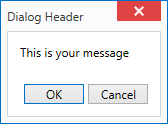
The code snippet below demonstrates how to use the Show method’s return value to change the button’s content:
void Button_Click(object sender, RoutedEventArgs e) {
MessageBoxResult result;
result = ThemedMessageBox.Show("Button properties", "Do you want to rename this button", MessageBoxButton.YesNo );
if(result == MessageBoxResult.Yes) {
button.Content = "Open text editor"; }
}
See Also