DropDownButton Class
Represents a dropdown button control.
Namespace: DevExpress.Xpf.Core
Assembly: DevExpress.Xpf.Core.v20.2.dll
NuGet Packages: DevExpress.WindowsDesktop.Wpf.Core, DevExpress.Wpf.Core
Declaration
Remarks
The DropDownButton control is a button that displays a dropdown window on click.
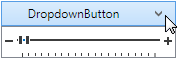
The DropDownButton control offers the following features.
Custom dropdown content
You can embed any custom content in the DropDownButton‘s dropdown. The following example demonstrates a TrackBarEdit control embedded in a DropDownButton‘s dropdown.
<dx:DropDownButton Height="25" Width="175" Content="DropdownButton"> <dxe:TrackBarEdit Height="30"> <dxe:TrackBarEdit.StyleSettings> <dxe:TrackBarZoomRangeStyleSettings /> </dxe:TrackBarEdit.StyleSettings> </dxe:TrackBarEdit> </dx:DropDownButton>Customizable button appearance
The DropDownButton control displays an arrow indicator. The following properties affect the indicator appearance.
- DropDownButtonBase.ArrowGlyph property allows you to replace the arrow with a custom glyph.
- DropDownButtonBase.ArrowAlignment property controls the alignment of the indicator.
- DropDownButtonBase.ArrowPadding property specifies the amount of padding space around the indicator.
Inheritance
See Also