AccordionControl.ExpandMode Property
Gets or sets a value that indicates whether an end-user can expand multiple items. This is a dependency property.
Namespace: DevExpress.Xpf.Accordion
Assembly: DevExpress.Xpf.Accordion.v25.2.dll
NuGet Package: DevExpress.Wpf.Accordion
Declaration
Property Value
| Type | Description |
|---|---|
| ExpandMode | An ExpandMode enumeration value. |
Available values:
| Name | Description |
|---|---|
| MultipleOrNone | Any number of accordion items can be expanded. |
| Multiple | At least one accordion item is always expanded. |
| SingleOrNone | A single accordion item can be expanded. |
| Single | A single accordion item is always expanded. |
Remarks
The AccordionControl supports different expanding modes. Use the ExpandMode property to specify the mode:
| Mode | Description |
|---|---|
| ExpandMode.Multiple | End-users can expand multiple items. At least one item is always expanded. |
| ExpandMode.MultipleOrNone | End-users can expand multiple items. Collapsing all items is also possible. |
| ExpandMode.Single | One accordion item is always expanded. End-users cannot collapse the expanded item. |
| ExpandMode.SingleOrNone | End-users can expand one accordion item at a time. Collapsing all items is also possible. |
The following code sample demonstrates the AccordionControl in Single expanding mode:
<dxa:AccordionControl ExpandMode="Single"> ... </dxa:AccordionControl>
The image below shows the result:
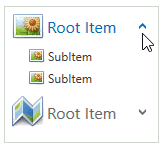
Refer to the Expanding and Collapsing topic to learn more.