IdxRichEditTableCollection.Add(IdxRichEditDocumentPosition,Integer,Integer,TdxRichEditAutoFitBehaviorType,Integer) Method
Inserts an empty table with the set number of rows and columns at the specified position in the parent document.
Declaration
function Add(const APos: IdxRichEditDocumentPosition; ARowCount: Integer; AColumnCount: Integer; AAutoFitBehavior: TdxRichEditAutoFitBehaviorType = TdxRichEditAutoFitBehaviorType.AutoFitToContents; AFixedColumnWidths: Integer = MinInt): IdxRichEditTable;Parameters
| Name | Type | Description |
|---|---|---|
| APos | IdxRichEditDocumentPosition | The target position in the parent document. |
| ARowCount | Integer | The number of rows in the created table. |
| AColumnCount | Integer | The number of columns in the created table. |
| AAutoFitBehavior | TdxRichEditAutoFitBehaviorType | Optional. Specifies how cells fit content. |
| AFixedColumnWidths | Integer | Optional. Allows you to specify the required explicit column width, in document measurement units. |
Returns
| Type | Description |
|---|---|
| IdxRichEditTable | The created table. |
Remarks
Call the Add function to create a new table in a document and add the table to the end of the collection. You can use the Self property to access all created tables by index.
Code Example: Insert a Table at the Caret Position
The following code example creates a table with three rows and three columns at the current caret position and populates all cells in the table:
var
ADocument: IdxRichEditDocument;
ATable: IdxRichEditTable;
I, J: Integer;
begin
ADocument := dxRichEditControl1.Document;
ADocument.BeginUpdate; // Initiates the following batch change
try
ATable := ADocument.Tables.Add(ADocument.CaretPosition, 3, 3);
for I := 0 to ATable.Rows.Count - 1 do
for J := 0 to ATable.Rows.Self[I].Cells.Count - 1 do
ADocument.InsertText(ATable.Cell(I, J).Range.Start, 'Lorem ipsum dolor sit amet');
finally
ADocument.EndUpdate; // Calls EndUpdate regardless of the batch operation's success
end;
end;
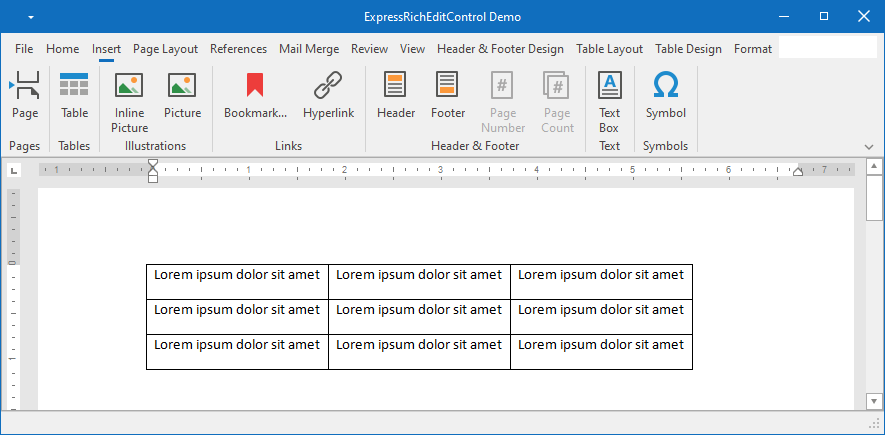
See Also