TdxRibbonGalleryItemBarItemLink.PositionInDropDown Property
Specifies a bar item link’s position in the ribbon gallery’s drop-down menu.
Declaration
property PositionInDropDown: TdxRibbonGalleryItemBarItemLinkPositionInDropDown read; write; default ilpAfterGallery;Property Value
| Type | Default |
|---|---|
| TdxRibbonGalleryItemBarItemLinkPositionInDropDown | ilpAfterGallery |
Remarks
This property allows you to place a bar item link above or below the gallery. Refer to the TdxRibbonGalleryItemBarItemLinkPositionInDropDown type description for details on bar item link positions.
To adjust an item link’s position at design time, you can:
- Right-click a gallery drop-down menu’s item to invoke its context menu and select the desired position in the “PositionInDropDown” submenu. An item link’s index defines its position among item links with identical PositionInDropDown property values.

- Right-click a gallery drop-down menu’s item to invoke its context menu, choose the “Select Link” menu item to set the position via the Object Inspector. An item link’s index defines its position among item links with identical PositionInDropDown property values.

- Select an item and drag it to the area that includes no less than one drop-down menu’s item. The PositionInDropDown property value is set automatically.
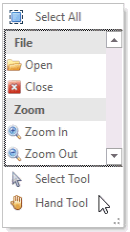
Note
The PositionInDropDown property does not change the link’s Index and VisibleIndex property values.
The default value of the PositionInDropDown property is ilpAfterGallery.
See Also