TdxCustomMapControl.NavigationPanel Property
Provides access to Map Navigation Panel settings.
Declaration
property NavigationPanel: TdxMapControlNavigationPanel read; write;Property Value
| Type | Description |
|---|---|
| TdxMapControlNavigationPanel | Stores Map Navigation Panel settings. |
Remarks
The Map Control displays the Navigation Panel at the bottom client area border if the NavigationPanel.Visible property is set to True (default).
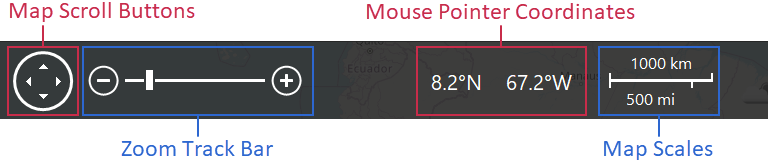
Navigation Panel UI Elements
- Map Scroll Buttons
- Users can click these buttons to scroll the map in corresponding directions if the OptionsBehavior.Scrolling property is set to
True(default). - Zoom Track Bar
- An additional end-user map zoom option available if the OptionsBehavior.Zooming property is set to
True(default). - Mouse Pointer Coordinates
- Display geographical coordinates that correspond to the current mouse pointer position on the map.
- Map Scales
- Display map scales in miles and kilometers that correspond to the current map zoom level.
Available Options
You can use NavigationPanel.ShowCoordinates, NavigationPanel.ShowKilometersScale, NavigationPanel.ShowMilesScale, NavigationPanel.ShowScrollButtons, and NavigationPanel.ShowZoomTrackBar properties to hide or display individual UI elements on the Navigation Panel.
Refer to the TdxMapControlNavigationPanel class description for detailed information on all available options.
See Also