TdxCustomMapControl.Layers Property
Provides access to the map layer collection.
#Declaration
property Layers: TdxMapLayers read; write;#Property Value
| Type | Description |
|---|---|
| Tdx |
A collection of map layers. |
#Remarks
Map Control content is arranged into layers that can display different information, such as terrain, roads, routes, waypoints, etc.
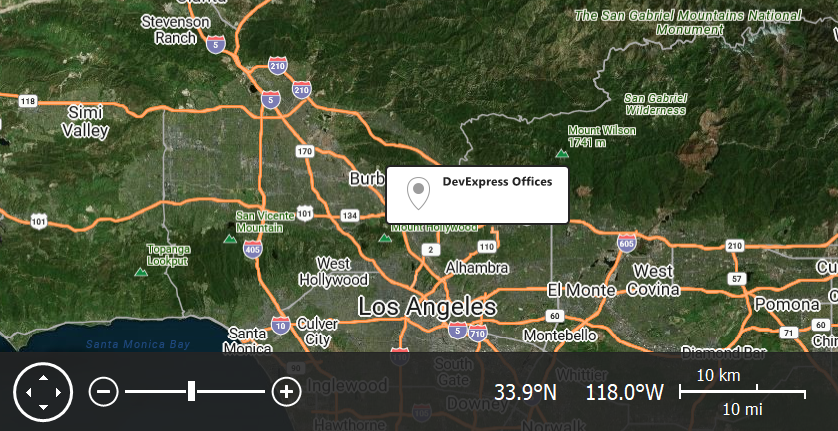
#Available API Functionality
Call Layers.Add, Layers.Clear, and Layers.Remove methods to manage layers in the Map Control. The Layers.Items property provides indexed access to all layers in the collection.
Refer to the TdxMapLayers class description for detailed information on all available options.
#Design-Time Layer Management
You can use the Collection Editor dialog to manage map layers at design time. To open the dialog, do any of the following:
- Select the Map Control, and click the ellipsis button to the right of the
Layersproperty in the Object Inspector. - Double-click the Map Control.
- Click Layers Editor… in the control’s context menu.
#Collection Editor
Click Add New, Delete Selected, Move Selected Up, and Move Selected Down buttons to manage map layers.
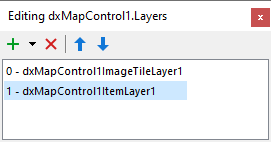
The Add New button creates a tile map layer. To create other supported map layers, open the button’s drop-down menu:
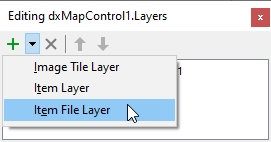
#Type-Specific Layer Creation Functions
You can call the following functions to create corresponding map layers (as an alternative to the Layers.Add function):
- AddImageTileLayer
- Creates a new image tile layer and adds it to the map layer collection.
- AddItemFileLayer
- Creates a new item file layer and adds it to the map layer collection.
- AddItemLayer
- Creates a new item layer.
#Code Example: Add a Tile Map Layer and Load Azure Maps Data
The following code example implements a procedure that accepts an Azure Maps account key, creates and configures a map tile layer, and loads data:
uses
dxAzureMapImageryDataProvider; // This unit declares TdxMapControlAzureMapImageryDataProvider
// ...
procedure TMyForm.AddAzureMapLayer(const AAzureKey: string);
var
ATileLayer: TdxMapImageTileLayer;
AProvider: TdxMapControlAzureMapImageryDataProvider;
begin
ATileLayer := dxMapControl1.Layers.Add(TdxMapImageTileLayer) as TdxMapImageTileLayer;
ATileLayer.ProviderClass := TdxMapControlAzureMapImageryDataProvider;
AProvider := ATileLayer.Provider as TdxMapControlAzureMapImageryDataProvider;
AProvider.BeginUpdate; // Initiates the following batch change
try
AProvider.AzureKey := AAzureKey; // Assigns the Azure account key
AProvider.Tileset := TdxAzureMapTileset.Satellite; // Changes the default tileset
AProvider.MaxParallelConnectionCount := 8; // Explicitly defines the number of parallel connections
finally
AProvider.EndUpdate; // Calls EndUpdate regardless of the batch operation's success
end;
end;

