TdxGanttControlRecurrencePattern.Interval Property
Specifies the number of days, weeks, or months between recurring tasks.
Declaration
property Interval: Word read; write;Property Value
| Type | Description |
|---|---|
| Word | A time interval between task occurrences, in days, weeks, or months. |
Remarks
Use this property to set the time interval between task occurrences.
Note
A task repeats only once per month if the the pattern’s Type property value is Yearly.
Set a Task Occurrence Interval Using the Dialog
Users can invoke the “Recurring Task Information“ dialog to specify when a task repeats. They can right-click any row in the Task View‘s sheet and click “Insert Recurring Task…” in the context menu to invoke the dialog.
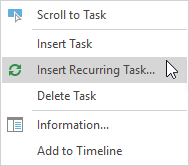
Select a task’s occurrence frequency in the “Recurrence Pattern” pane and specify a number from 1 to 12 in the field as shown in the image below:

The Interval property’s default value is 0.
See Also