Step 1 – Add the Control to a Form
Add the TdxGanttControl component to an application’s form. Set the control’s Align property value to alClient in the Object Inspector to make the control occupy the form’s client area.
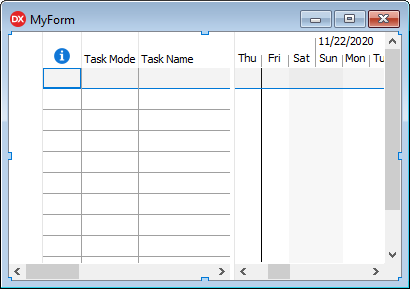
Add a skin controller component on the form. Set the component’s NativeStyle property value to False, and use the SkinName property to choose the skin. Resize the form to browse the control’s area.
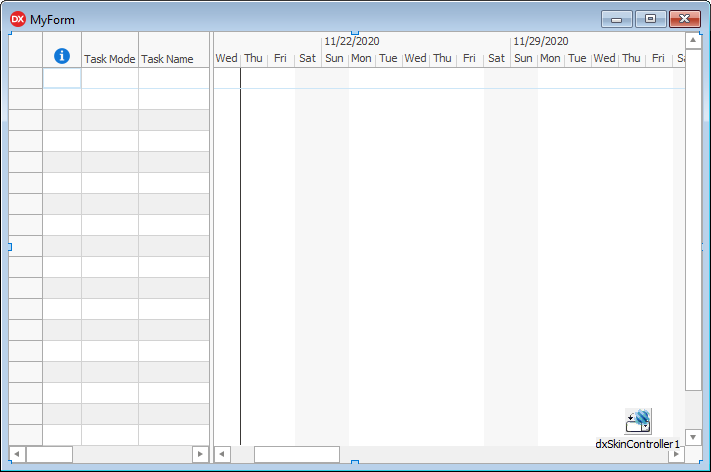
See Also