Cell Value Formatting
The ExpressQuantumTreeList control allows you to format the display text of its data, footer, and group footer cells before they are displayed onscreen.
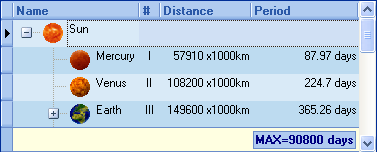
For data cells, you can use a column’s in-place editor, which provides value formatting options according to the editor type. Alternatively, you can implement a custom format by handling the column’s OnGetDisplayText event.
For footer and group footer cells, you can specify the formatting pattern via a summary’s Format property. A custom format can be implemented by handling the summary’s OnGetText event.