RichEditBehaviorOptions.EastAsianTextAlignment Property
Specifies whether the Distribute and Thai Distribute alignment operations are permitted.
Namespace: DevExpress.XtraRichEdit
Assembly: DevExpress.RichEdit.v25.2.Core.dll
NuGet Package: DevExpress.RichEdit.Core
Declaration
[DefaultValue(DocumentCapability.Default)]
public virtual DocumentCapability EastAsianTextAlignment { get; set; }Property Value
| Type | Default | Description |
|---|---|---|
| DocumentCapability | Default | A DocumentCapability enumeration value. |
Available values:
| Name | Description |
|---|---|
| Default | The value is determined by the current setting. The default value is automatically set if it is not explicitly specified. |
| Disabled | The feature is not allowed and the corresponding commands are shown disabled. |
| Enabled | The feature is available and the corresponding commands are shown enabled. |
| Hidden | The feature is not available and the corresponding commands are hidden. |
Property Paths
You can access this nested property as listed below:
| Object Type | Path to EastAsianTextAlignment |
|---|---|
| RichEditControlOptionsBase |
|
Remarks
The EastAsianTextAlignment property affects the behavior of the following commands:
ToggleParagraphAlignmentDistributeCommand
ToggleParagraphAlignmentThaiDistributeCommand
They are executed by the Distribute and Thai Distribute buttons on the Home ribbon tab. These items are also available in the Alignment drop-down list in the Paragraph dialog.
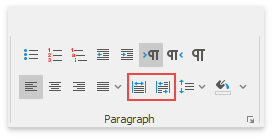
These UI items are visible to users who have East-Asian languages installed on their machine.
Use the RichEditBehaviorOptions.RightToLeftTextDirection option to manage the availability of the ToggleParagraphRightToLeftCommand, ToggleParagraphLeftToRightCommand commands, and commands executed by the Justify drop-down list’s items.
The DocumentCapabilitiesOptions.ParagraphFormatting property also affects the availability of the above-mentioned commands. This option has a priority over the EastAsianTextAlignment property.