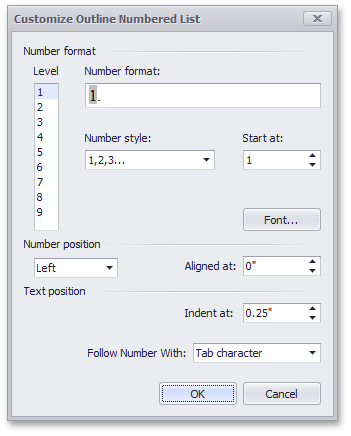ShowNumberingListFormCommand Class
Invokes the Bullets And Numbering dialog window.
Namespace: DevExpress.XtraRichEdit.Commands
Assembly: DevExpress.RichEdit.v25.2.Core.dll
NuGet Package: DevExpress.RichEdit.Core
Declaration
Remarks
The Bullets And Numbering dialog enables the end-user to select the required list type (bulleted, numbered, multi-level numbered) and customize the selected style, if necessary. The dialog window is illustrated below:
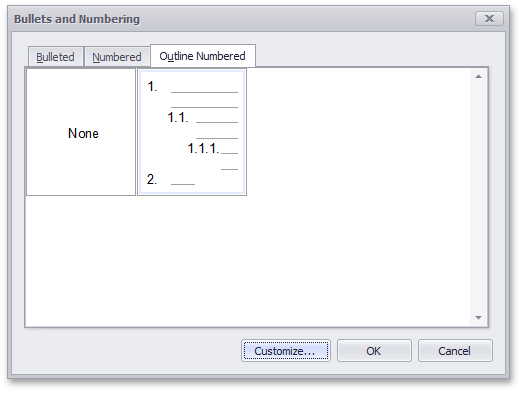
The Customize… button invokes the customization dialog for the selected style. The dialog shown is different for each list type, and available types of dialog windows are illustrated below:
The Customize Bulleted List dialog allows selection of the bullet symbol and specifies the indent (distance between the page margin and the text of the list item) and alignment (distance between the bullet symbol and the page margin) of the bulleted list.
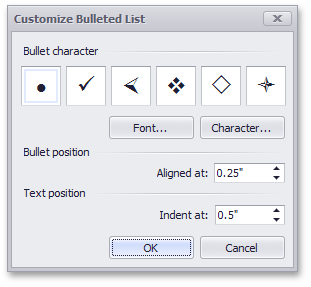
The Customize Numbered List dialog allows you to specify the number style, number indentation and position.
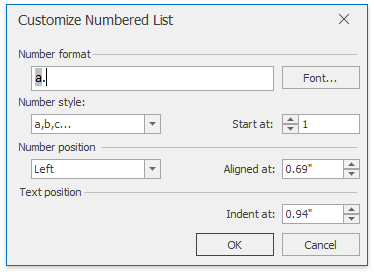
The Customize Outline Numbered List dialog allows you to specify the number style for different levels, number indentation and position and several settings specific to the multi-level list.